Schema in Joomla 5 Skyrocket Your SEO

Do you know that Joomla 5 just took a massive leap in the SEO game? With its launch on 17th October 2023 , they've integrated Schema directly into their core plugins. This isn't just a minor tweak—it's a full-blown strategy to supercharge your site's visibility and SEO prowess.
Website's search rankings are not just about keywords anymore. Let me show you how Joomla 5 is making structured data simpler and more impactful than ever.
Ready to dominate those search results? Let's go!
What is Schema Markup?
Schema markup, a form of microdata, is added to the HTML of a webpage to define exactly what it contains. Search engines then use this data to display enhanced snippets in search results. The end result? Improved visibility and a higher click-through rate.
How to Integrate Schema in Joomla 5?
If you have upgraded your website from Joomla 4.4 to Joomla 5 or installed a new version of Joomla 5, in the plugin section of the website you will find the list of plugin available for use by default. You will find 7 different type of Schema plugins and a System Schema plugin.
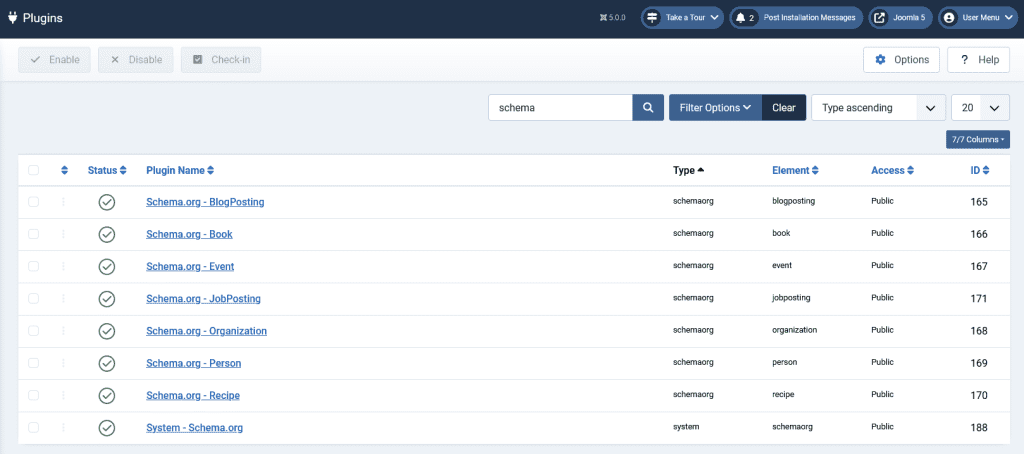
So, to use the plugins into your Joomla article or other components that support Schema the plugin must be enabled.
- System - Schema.org
- Schema.org - BlogPosting
- Schema.org - Book
- Schema.org - Event
- Schema.org - JobPosting
- Schema.org - Organization
- Schema.org - Person
- Schema.org - Recipe
These plugins excluding the System - Schema.org have the same configuration as shown in the screenshot.
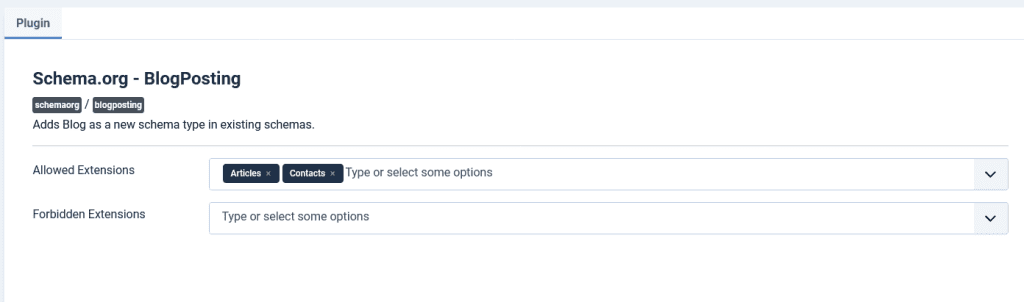
The plugins have two options.
- Allowed Extensions: If you specify certain extensions (components) here, then the schema integration will only be applied to those selected extensions. For instance, if you only want the "BlogPosting" schema to be applied to articles from the "Content" component and not to other components like "Events" or "Products", you can select the "Content" extension in the "Allowed Extensions" dropdown.
- Forbidden Extensions: This is the opposite of "Allowed Extensions". Any extension you select here will be excluded from schema integration, regardless of what's chosen in the "Allowed Extensions". For example, even if you've allowed the "Content" extension in the previous setting, but then you add it to the "Forbidden Extensions", the schema will not be applied to the "Content" component.
If you're not in the mood to dive deep into configurations, just let it be.
Now, lets start setting up the schema for a Joomla article. To do that open a existing Joomla article or create a new article. You will now find a new tab called "Schema" in the edit article page.
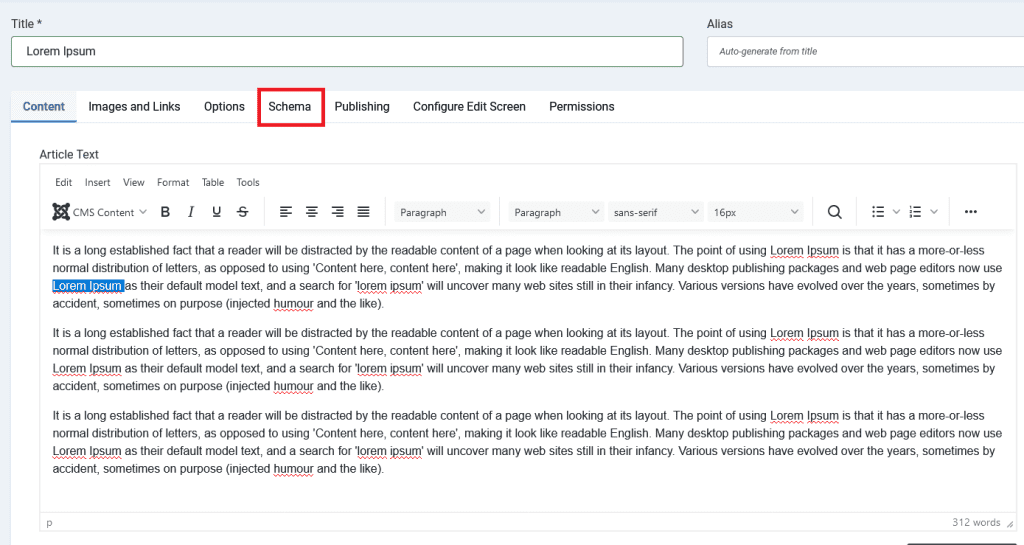
Click on the Schema Tab to start setting up the Schema for the particular article. You will find the Schema Type Set to None. Lets understand the different type of schema and start configuring.
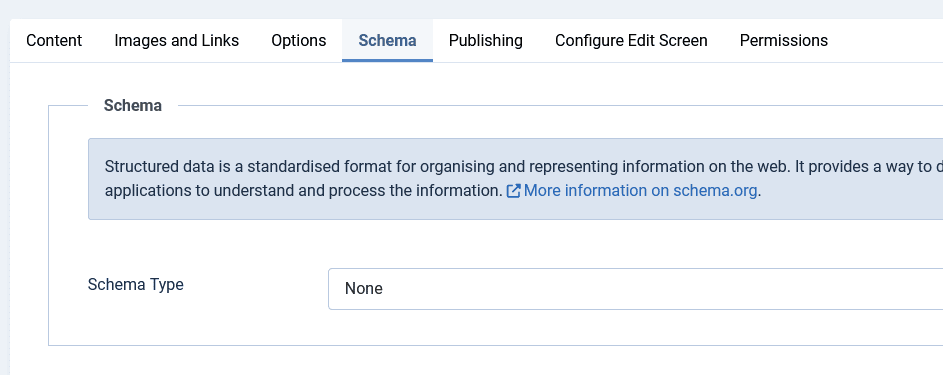
Types of Schema Supported in Joomla 5
As I have mentioned that Joomla 5 supports 7 different type of Schemas. Lets discuss all the schema and its attributes one by one.
BlogPosting
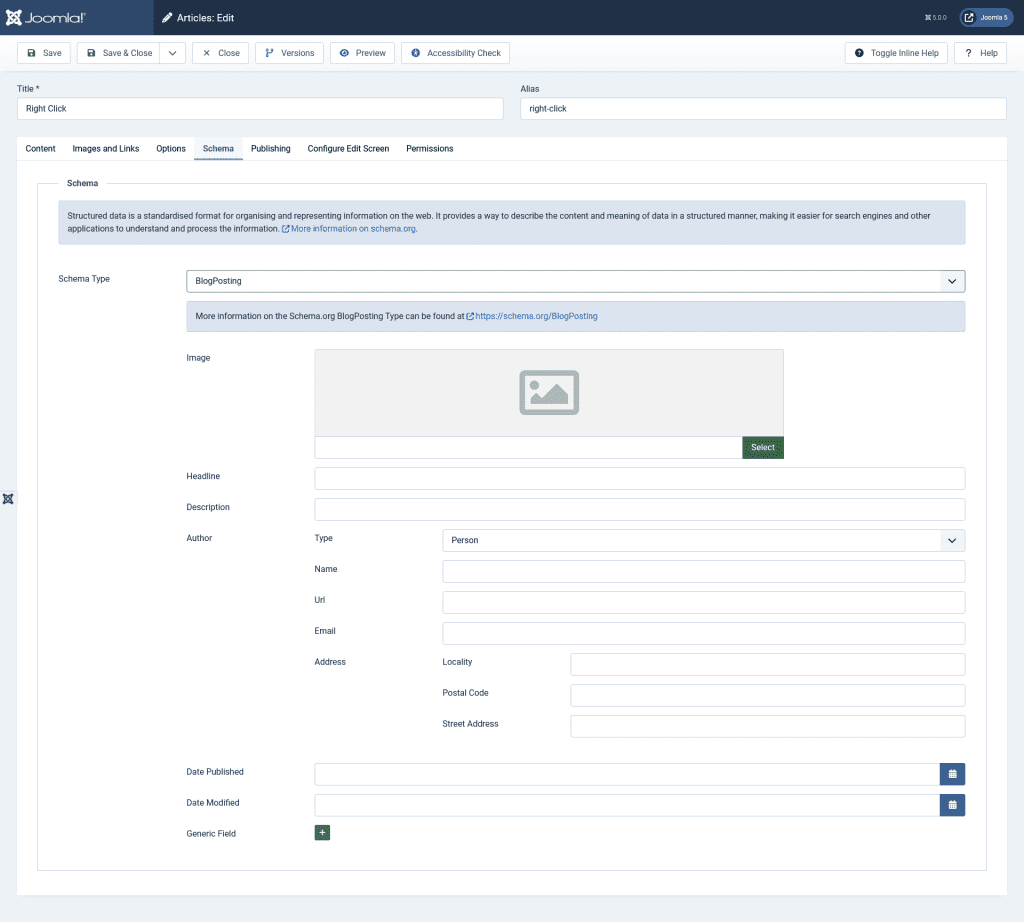
When you select "BlogPosting" for the Schema Type in Joomla 5, it provides a series of fields tailored to the attributes commonly associated with blog posts. Here's a breakdown of what each section represents:
- Image: This allows you to select an image that represents the blog post. This image will be used in structured data, which can be displayed in rich results on search engines.
- Headline: This should be the main title or headline of your blog post.
- Description: A brief summary or overview of what the blog post is about.
- Author: This section provides fields related to the author of the blog post:
- Type: The type of entity the author is, commonly set to "Person". There might be other options like "Organization" depending on your Joomla setup.
- Name: The name of the author.
- Url: A link to the author's personal website or profile page.
- Email: The author's email address.
- Address: If necessary, you can provide location details of the author, including:
- Locality: City or region.
- Postal Code: Postal or ZIP code.
- Street Address: Exact street address.
- Date Published: The date when the blog post was first published.
- Date Modified: The date when the blog post was last updated or modified.
- Generic Field: This could be a customizable field where you can add additional structured data attributes that might not be covered by the default options.
Book
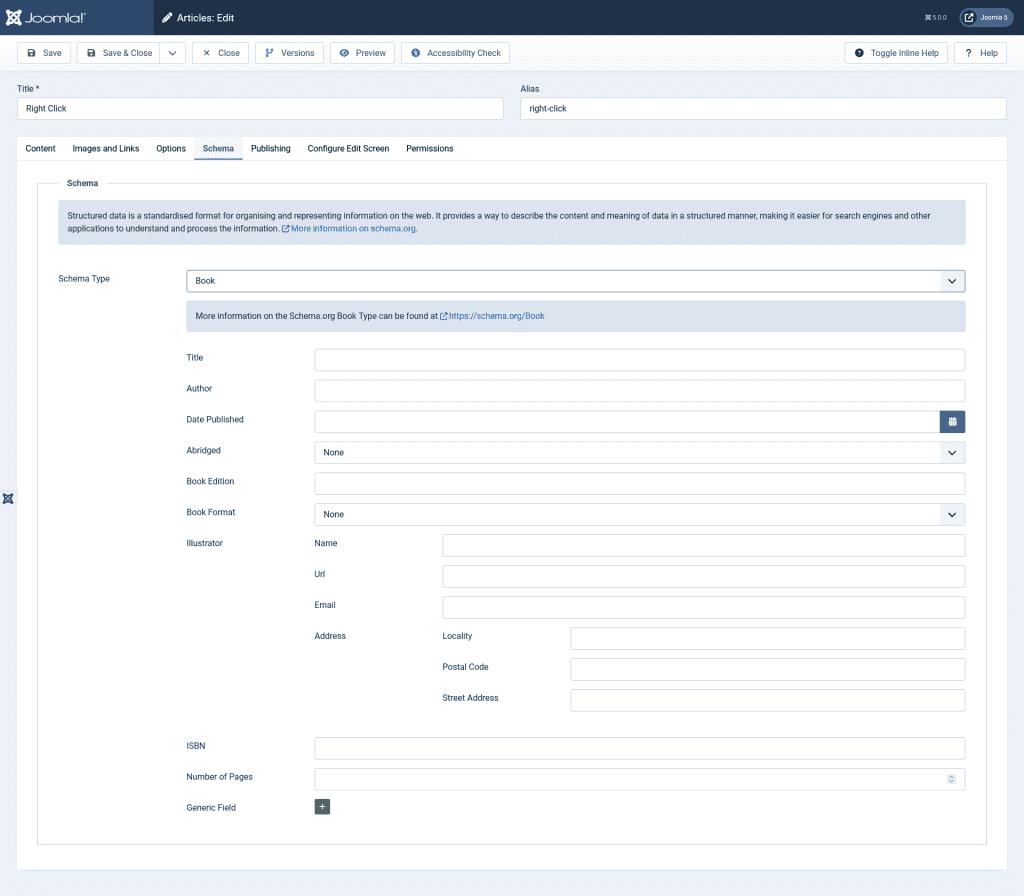
Upon Selecting "Book" for the Schema Type in Joomla 5, it provides the following set of fields tailored to the attributes commonly associated with books. The details are as follows.
- Title: The title of the book.
- Author: The name of the book's author. You can provide additional details like URL, email, and address for the author as well, similar to the "BlogPosting" schema.
- Date Published: The date the book was published.
- Abridged: An option to specify whether the book is an abridged version or not. Abridged books are shortened versions, often cutting out non-essential parts to make the content more concise.
- Book Edition: Details about the specific edition of the book, if applicable. For example, "2nd Edition" or "Revised Edition".
- Book Format: The format in which the book is available. This could be options like "Hardcover", "Paperback", "eBook", etc.
- Illustrator: If the book contains illustrations, this section allows you to provide details about the illustrator, similar to the author details. This includes:
- Name: The illustrator's name.
- Url: A link to the illustrator's website or profile.
- Email: The illustrator's email address.
- Address: Location details of the illustrator:
- Locality: City or region.
- Postal Code: Postal or ZIP code.
- Street Address: Exact street address.
- ISBN: The International Standard Book Number, a unique identifier for books.
- Number of Pages: The total number of pages in the book.
- Generic Field: Like in the "BlogPosting" schema, this is a customizable field where you can add any additional structured data attributes related to the book that might not be covered by the default options.
Event
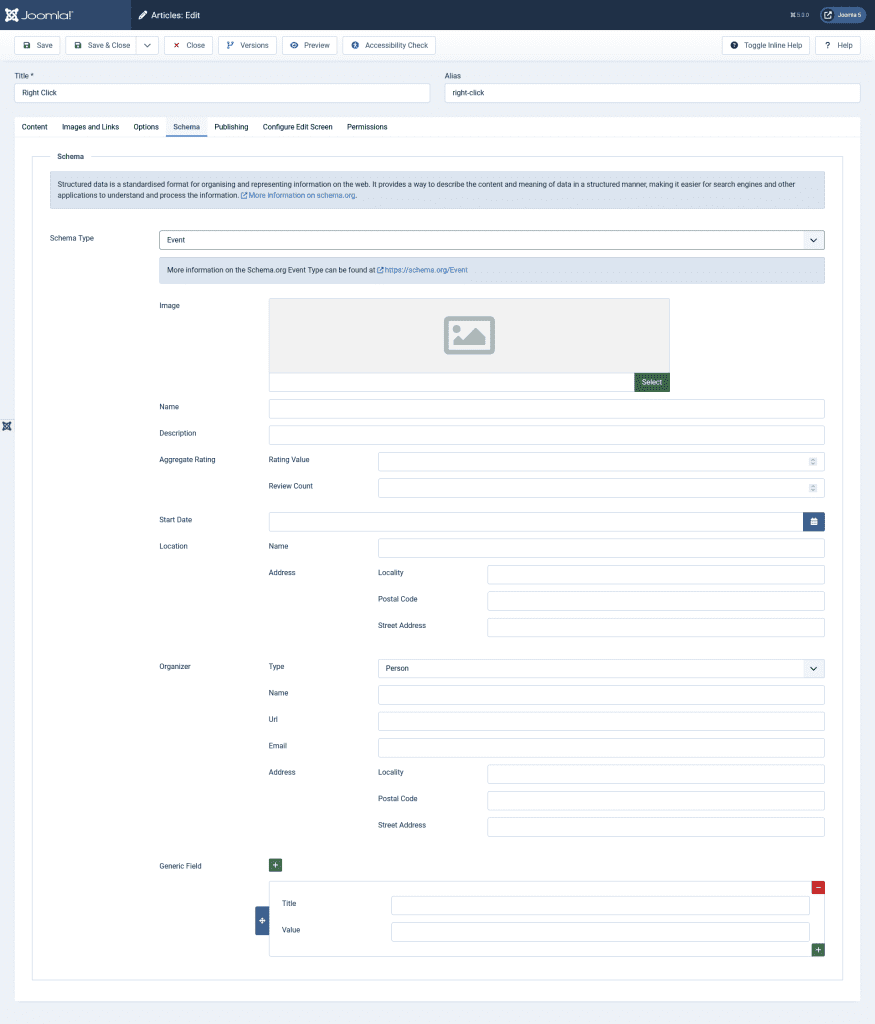
Event" for the Schema Type in Joomla 5 provides a set of fields designed to capture information related to events. Here's a breakdown of the fields provided:
- Image: A field where you can upload or select an image that represents the event.
- Name: The official name or title of the event.
- Description: A brief overview or summary of the event.
- Aggregate Rating: This section is for the overall rating or feedback given to the event, if applicable.
- Rating Value: The average rating value.
- Review Count: The number of reviews or ratings the event has received.
- Start Date: The commencement date and time of the event.
- Location: The venue or place where the event is scheduled to take place.
- Name: The name of the location or venue.
- Address: The address details of the location, which include:
- Locality: City or region.
- Postal Code: Postal or ZIP code.
- Street Address: Exact street address.
- Organizer: Information about the individual or organization responsible for organizing the event.
- Type: Whether the organizer is a person, organization, or another entity type.
- Name: The name of the organizer.
- Url: A link to the organizer's website or profile.
- Email: Contact email for the organizer.
- Address: Location details of the organizer, similar to the location address fields.
- Generic Field: A customizable field where you can add any additional structured data attributes related to the event that might not be included in the default options. This section consists of a "Title" and "Value" pair.
Organization
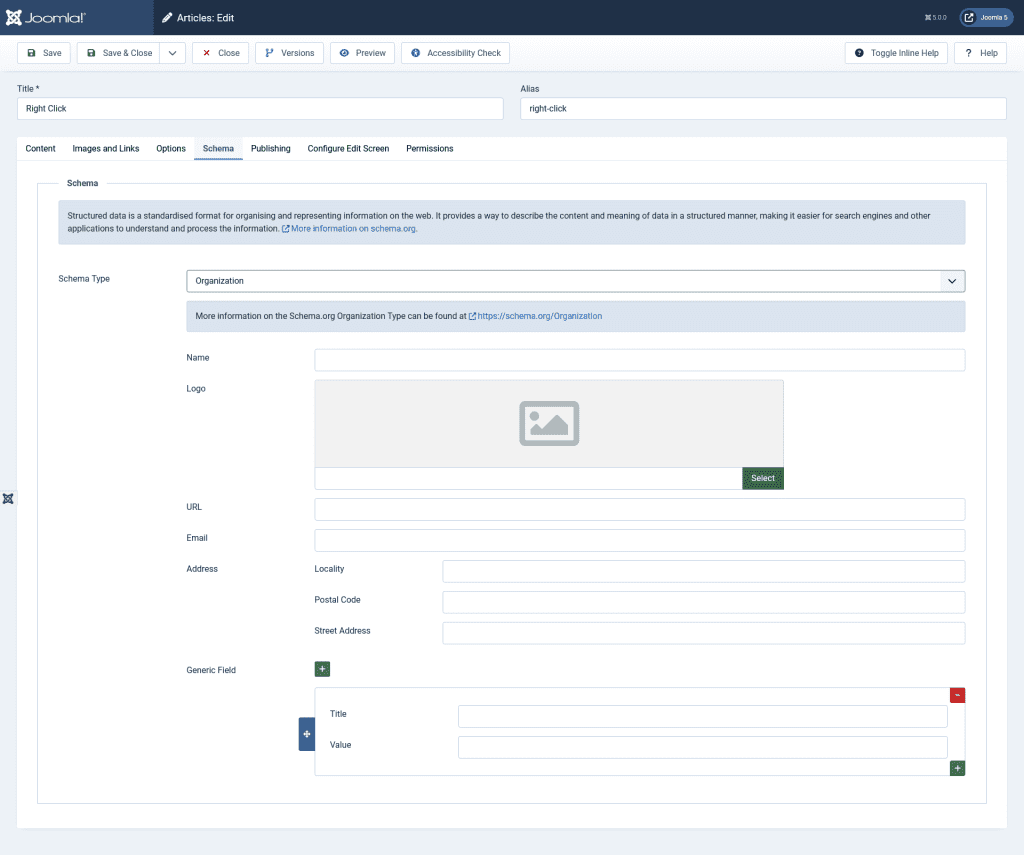
Organization" for the Schema Type in Joomla 5, it provides a set of fields tailored to capture information related to organizations. Here's a detailed description of the fields you see:
- Name: The official name of the organization.
- Logo: A field to upload or select the organization's logo, providing a visual representation of the entity.
- URL: The official website URL or main online presence of the organization.
- Email: The primary contact email for the organization.
- Address: The physical address of the organization, broken down into:
- Locality: The city or locality where the organization is situated.
- Postal Code: The postal or ZIP code for the location.
- Street Address: The detailed street address of the organization.
- Generic Field: A customizable section to accommodate any additional structured data attributes related to the organization that might not fit into the predefined categories. This section provides a "Title" and "Value" pair for custom entries.
Person
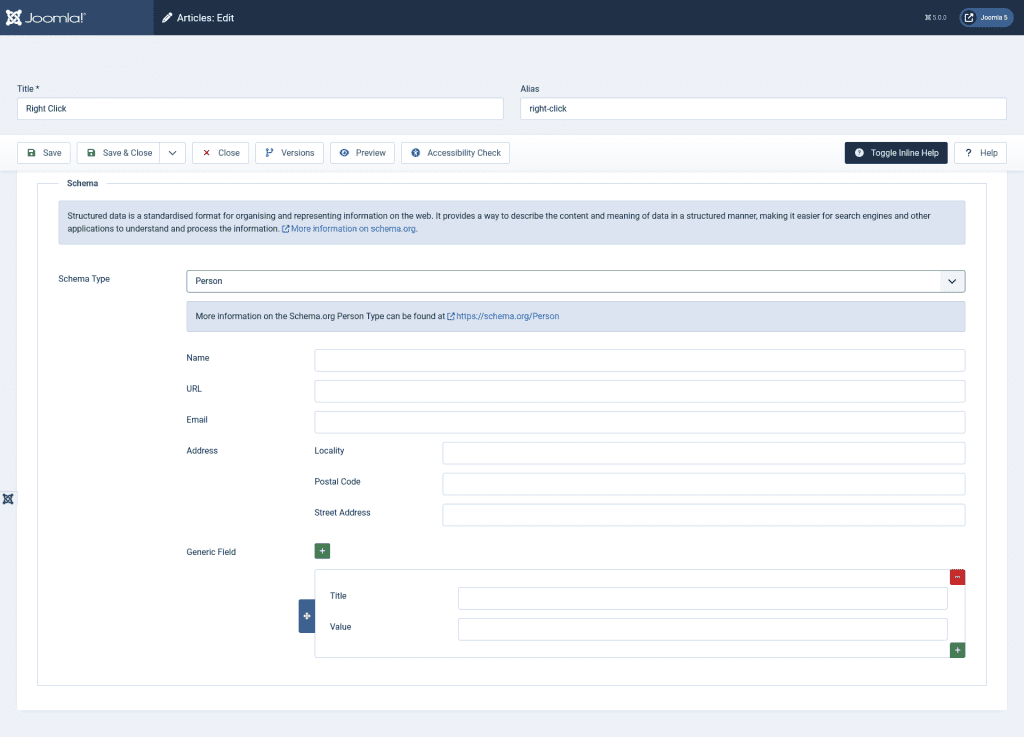
- Name: The full name of the person.
- URL: The personal website or main online presence of the individual, such as a blog or portfolio.
- Email: The primary contact email for the person.
- Address: The physical residence or contact address of the person, further broken down into:
- Locality: The city or locality where the person resides.
- Postal Code: The postal or ZIP code for the location.
- Street Address: The detailed street address.
- Generic Field: This is a flexible section that allows you to include any additional structured data attributes related to the person that might not fit into the predefined categories. You can enter a custom "Title" and its corresponding "Value" in this section.
Recipe
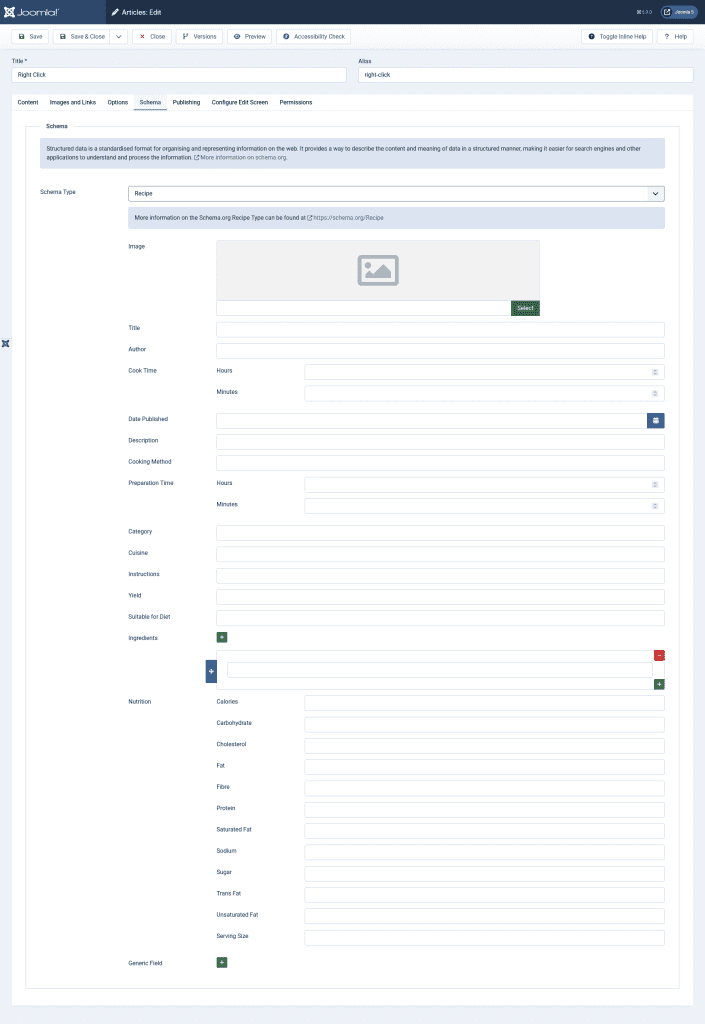
Recipe Schema Type within Joomla 5 allows you to input structured data specifically tailored for recipes. Here's an overview of the fields provided:
- Image: This is where you can upload or link to an image representing the recipe.
- Title: The name of the recipe.
- Author: The individual or entity that created or is credited with the recipe.
- Cook Time: The time it takes to cook the dish. You can specify the duration in hours and minutes.
- Date Published: The date on which this recipe was originally published.
- Description: A brief overview or summary of the recipe.
- Cooking Method: The technique used for cooking the dish (e.g., baking, frying, steaming).
- Preparation Time: The amount of time it takes to prepare the ingredients and the dish before cooking. Again, you can specify the duration in hours and minutes.
- Category: The type or classification of the dish (e.g., dessert, main course, appetizer).
- Cuisine: The culinary style or tradition the recipe belongs to (e.g., Italian, Chinese, American).
- Instructions: Step-by-step directions on how to prepare and cook the dish.
- Yield: The quantity or servings the recipe produces.
- Suitable for Diet: Any specific dietary considerations the recipe adheres to (e.g., vegan, gluten-free).
- Ingredients: A list of all the ingredients required for the recipe.
- Nutrition: Detailed nutritional information about the dish, including:
- Calories
- Carbohydrate
- Cholesterol
- Fat
- Fibre
- Protein
- Saturated Fat
- Sodium
- Sugar
- Trans Fat
- Unsaturated Fat
- Serving Size
- Generic Field: Similar to the person schema, this flexible section lets you include any additional structured data attributes related to the recipe not covered by the predefined categories.
JobPosting
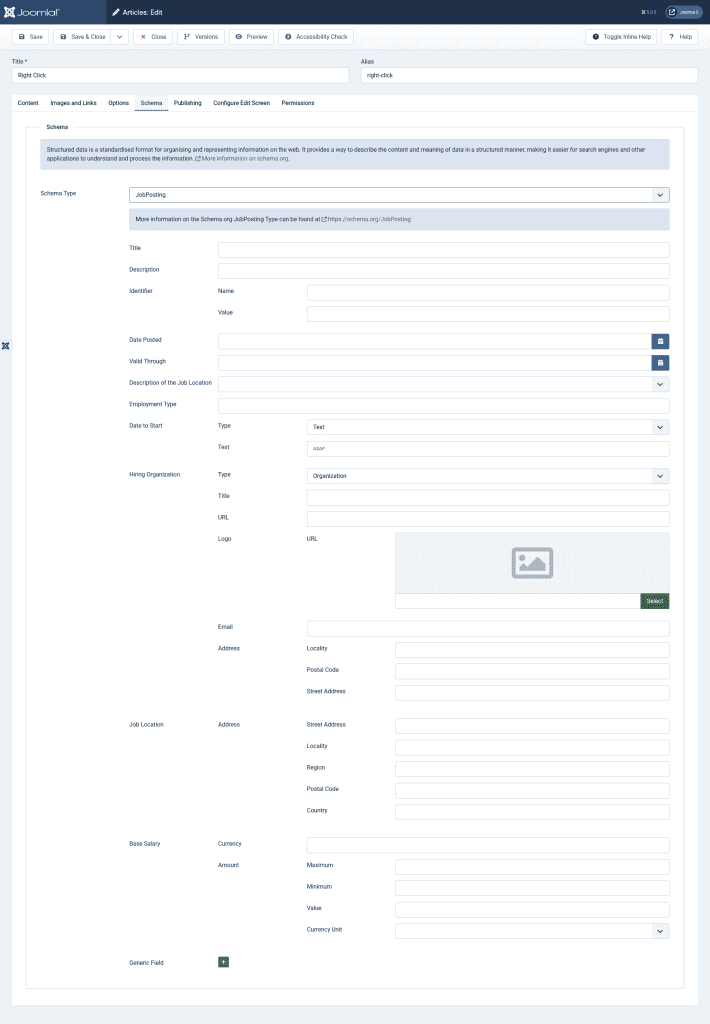
The "JobPosting" Schema Type within Joomla 5 allows you to input structured data tailored for job listings. This helps search engines to better interpret and display content related to job postings. Here's an overview of the fields provided:
- Title: The title or name of the job position being advertised.
- Description: A brief overview or summary of the job position, its responsibilities, and other key details.
- Identifier: This section allows you to input a unique identifier for the job posting, with both a "Name" for the type of identifier and a "Value" for the actual identifying information.
- Date Posted: The date the job listing was originally published.
- Valid Through: The expiration date of the job listing after which it may no longer be valid.
- Description of the Job Location: Additional details about the job location.
- Employment Type: The nature of the job in terms of its duration or commitment (e.g., Full-Time, Part-Time, Contract).
- Date to Start: The date on which the selected candidate is expected to commence their duties.
- Hiring Organization: Information about the organization hiring for the position:
- Type: Specifies that it's an organization.
- Title: The name of the organization.
- URL: A link to the organization's website.
- Logo: A link or upload area for the organization's logo.
- Email: The contact email address related to the job listing.
- Address: This section captures detailed address information for the hiring organization, including:
- Locality: City or town.
- Postal Code: ZIP or postal code.
- Street Address: The exact street address of the organization.
- Job Location: Information about where the job will be based, similar to the address fields mentioned above but specific to the job's location.
- Base Salary: Details about the salary offered for the position:
- Currency: The currency in which the salary is offered.
- Amount: Specific details about the salary amount, with fields for the maximum, minimum, and a specific value. There's also an option to specify the unit of the salary, such as per hour, per month, etc.
- Generic Field: This flexible section lets you include any additional structured data attributes related to the job posting not covered by the predefined categories.
Now that you have learnt integrating the schema plugin, time to test it.
Testing the schema Markup
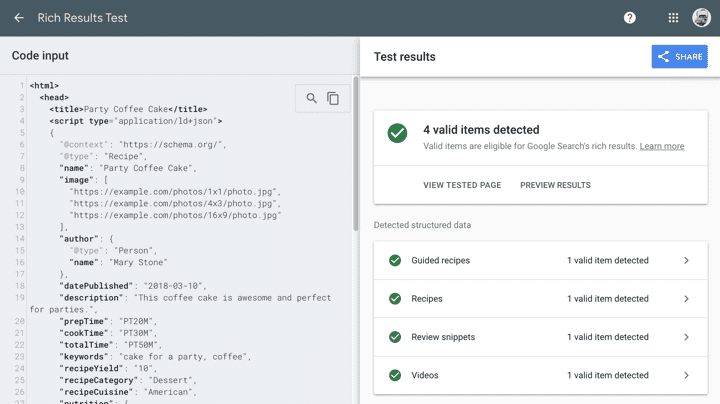
Follow these steps, and you'll be good to go:
- Grab Your URL: First things first, copy the URL of the page you want to test.
- Head to the Testing Tool: Visit Google's Rich Results Test or Schema Markup Validator
- Paste & Run: Drop your URL into the search bar and hit 'Test URL'.
- Review the Results: Once the test runs, you'll see if your markup is valid or if there are any issues you need to tackle.
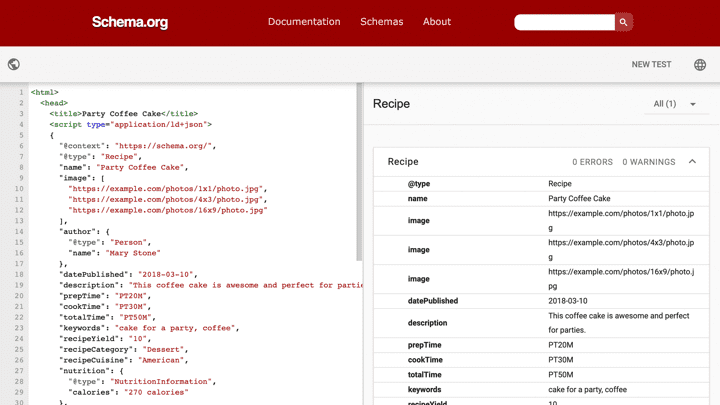
Absolutely! Let's break it down in a style reminiscent of Neil Patel:
Schema.org vs. Rich Snippets: What's the difference?
Alright, here's the thing. When you're diving deep into the SEO world, you'll come across terms like Schema.org and Rich Snippets. At first glance, they might seem like the same thing, but they play distinct roles in the SEO game. Let's demystify this:
Schema.org:
- What Is It? Think of Schema.org as a library. It's a standardized collection of schemas, or, in simpler terms, a set of codes you can add to your website. This code helps search engines understand your content better. It's like giving them a guidebook to your site.
- Why Use It? By implementing Schema.org markup, you're giving search engines a clearer picture of what's on your page. Whether it's a recipe, product, or event, you're spelling it out.
Rich Snippets:
- What Is It? Rich Snippets are the visual result of using that Schema.org markup. When you search something on Google, sometimes you see results with star ratings, images, or product prices. Those are Rich Snippets in action!
- Why Use Them? They make your search result stand out! It's like putting on a fancy outfit for a party. You get more clicks, better engagement, and, ultimately, higher traffic.
In a Nutshell: Schema.org is the behind-the-scenes code, while Rich Snippets are the front-and-center stars of the show in search results.
Wrapping It Up
Joomla 5's Rich Snippets isn't just an update; it's a revolution. It streamlines structured data optimization, paving the way for a stellar search experience. Expect a surge in your site's traffic and engagement. So, if you're all about amplifying your online clout, it's time to harness the might of Rich Snippets in Joomla 5. Let's elevate your website game!




