UniLogin Joomla Plugin: Email as Username

Meet Chris, a dedicated Joomla website owner. Chris loves the flexibility and robustness of Joomla for managing his site. However, he noticed a recurring issue: his users struggled to log in because Joomla's default option required a username.
Imagine being a regular visitor to a site, eager to log in and access your account, only to realize you’ve forgotten your username.
Frustrating, right?
Chris's users felt the same way. Many times, they would end up resetting their usernames, wasting valuable time and feeling annoyed.
Chris knew he needed a better solution, one that would allow users to log in with their email addresses, just like most modern platforms.
The Search for a Solution
Chris started his search for a plugin that would enable email logins on Joomla. He combed through the Joomla Extensions Directory (JED), hoping to find a perfect match.
He posted questions on forums, seeking advice from the Joomla community. Unfortunately, his efforts were in vain. None of the available solutions met his requirements or supported the latest Joomla versions.
Feeling a bit frustrated but not ready to give up, Chris decided to reach out to us for help. He pinged us on Skype, detailing his problem and asking if we could create a custom solution.
The Birth of UniLogin
We understood Chris's predicament immediately. Changing core Joomla files wasn't an option, as it could lead to issues during updates.
Instead, we proposed developing a custom authentication plugin that would allow users to log in using either their email address or username. Chris was thrilled with this idea, and thus, the UniLogin plugin was born.
The development process was smooth. We worked closely with Chris, ensuring every detail was perfect. Once the plugin was ready, we named it UniLogin, symbolizing a unified login experience.
Implementation and User Experience
Excited about the new solution, Chris installed the UniLogin plugin on his Joomla website. The installation process was straightforward:
- Download and Install: Chris purchased the plugin from the JoomlaX Store for just $20. He then installed it on his Joomla website.
- Enable the Plugin: After installation, he enabled the plugin from the Joomla Extensions Manager.
- Update Login Text: To ensure clarity for his users, Chris updated the login form text from "Username" to "Email or Username".
Here’s how he did it:
Updating the Login Form Text
For the Login Form:
- Navigate to Extensions > Language(s) > Overrides.
- Select your language.
- Create a new override.
- Search for
COM_USERS_LOGIN_USERNAME_LABEL. - Set the override text to "Email or Username".
For the Login Module:
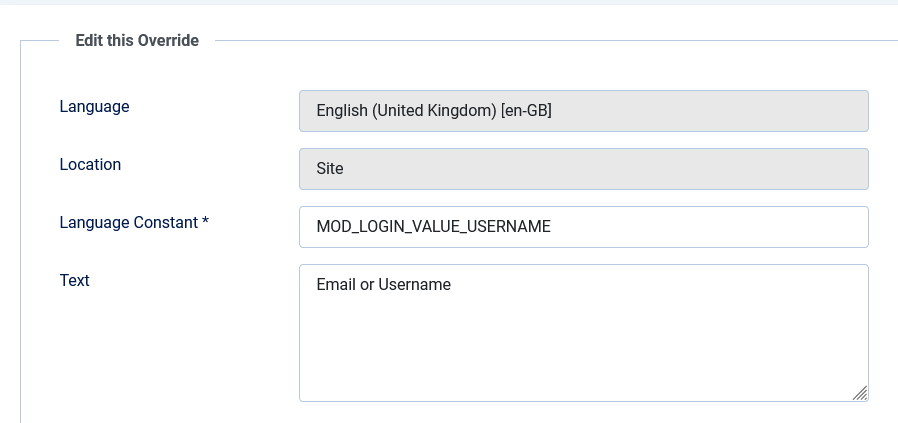
- Go to Extensions > Language(s) > Overrides.
- Select your language.
- Create a new override.
- Search for
MOD_LOGIN_VALUE_USERNAME. - Set the override text to "Email or Username".
A Happier User Base
After implementing UniLogin, Chris noticed a significant change. His users no longer struggled with forgotten usernames. The login process became seamless, and user satisfaction soared. Returning customers were particularly happy, as they could now log in with ease, using their email addresses.
Benefits of UniLogin
- Enhanced User Experience: The plugin eliminated the hassle of username resets, making users happier and more satisfied.
- Increased Efficiency: The dual login option saved time for users and site administrators alike.
- Simple and Effective: UniLogin was easy to install and use, requiring minimal configuration.
Conclusion
Chris's journey from frustration to satisfaction with his Joomla website login process highlights the importance of user-friendly solutions. UniLogin transformed the login experience for his users, ensuring they could access their accounts effortlessly. This plugin is compatible with both Joomla 4 and Joomla 5, making it a versatile solution for various Joomla versions.
If you’re facing similar login issues on your Joomla site, UniLogin is the perfect solution. It’s time to enhance your user experience and simplify your login process.
Ready to simplify your login process? Download UniLogin now and give your users the seamless experience they deserve.
If you're facing any issues with Joomla and can't find a solution, don't hesitate to reach out to us via Skype or our contact form. We are Joomla experts with over 15 years of experience, providing solutions to over 1,000 clients worldwide. Whether it's troubleshooting, customization, or any other Joomla-related problem, you can be assured that we will find a solution to your problem.




