Integrating Captcha with Joomla 5: Ensuring a Spam-Free Experience

The digital landscape constantly evolves, and content management systems like Joomla are no exception. With the upgrade from Joomla 4.4 to Joomla 5, many users were startled to see the absence of the default Joomla Captcha plugins. This absence can be disconcerting, especially when considering the essential role Captcha plays in safeguarding websites against spam attacks. However, as with most tech challenges, there's a solution awaiting discovery.
The Rising Need for Captcha in Today’s Digital Age
In the contemporary web environment, user data protection and website security have become paramount. Spam attacks can not only disrupt user experience but also pose security threats, such as DDoS attacks or database breaches. Captchas act as the first line of defense against such attacks, differentiating human users from malicious bots.
The ReCaptcha 3 Solution for Joomla 5
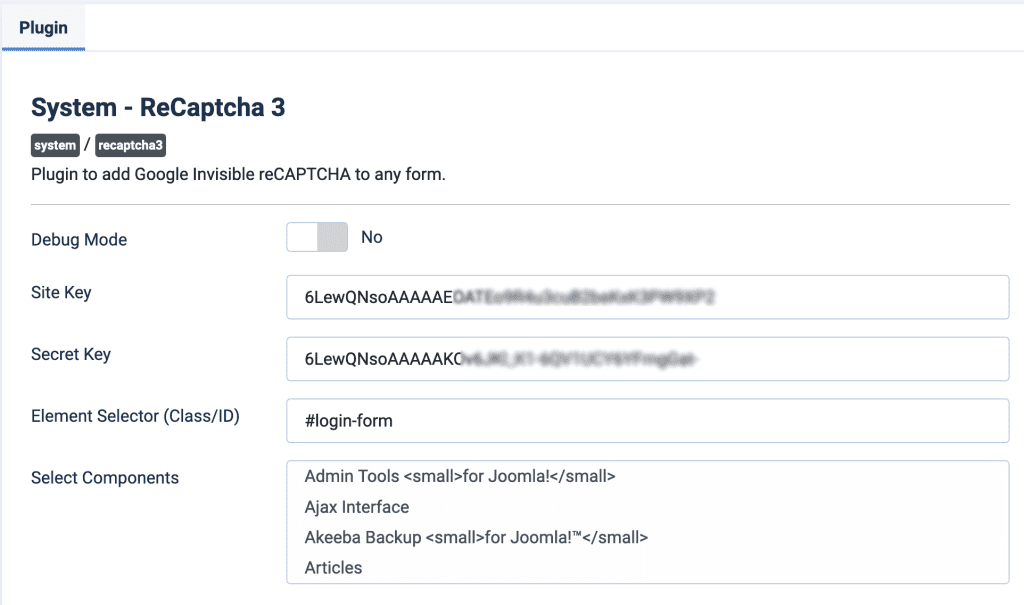
Understanding the pressing need for a resilient and user-friendly Captcha solution, we took the mantle and developed the ReCaptcha 3 plugin for Joomla 5. This state-of-the-art plugin offers a seamless user experience while maintaining the integrity of site security.
A Simple Setup Process:
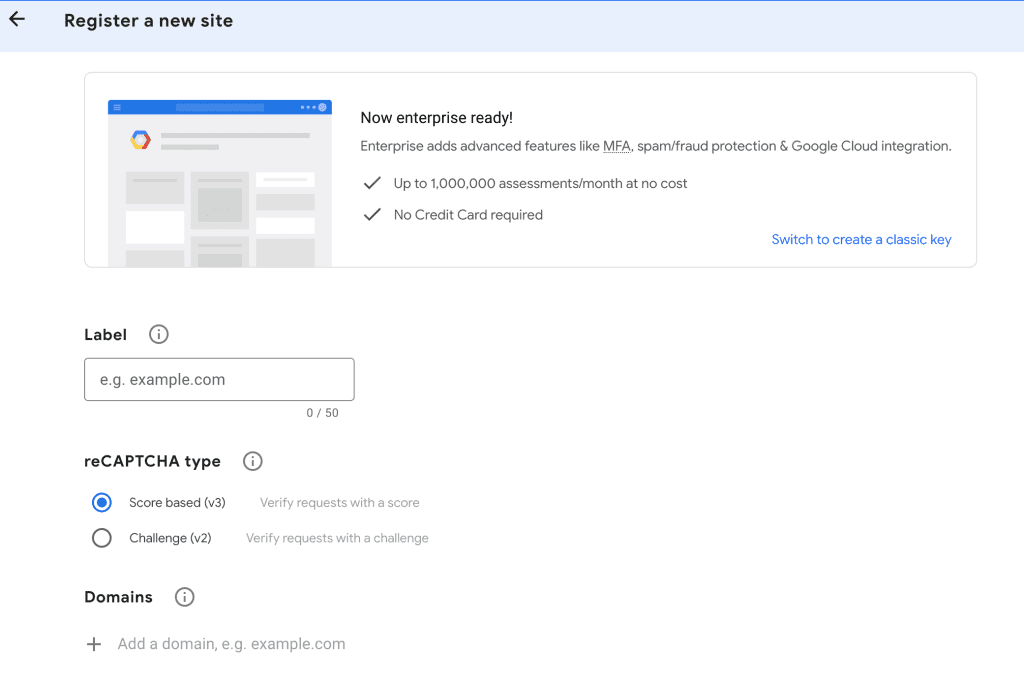
- Installation: Download and install the ReCaptcha 3 plugin onto your Joomla platform.
- Getting Your ReCaptcha Keys:
- Visit the Google reCAPTCHA website.
- Sign in and access the 'Admin Console'.
- Create a new site by clicking on the '+' icon. Ensure you select 'reCAPTCHA v3' and register your domain.
- Upon completion, Google will generate a 'Site Key' and a 'Secret Key' for you.
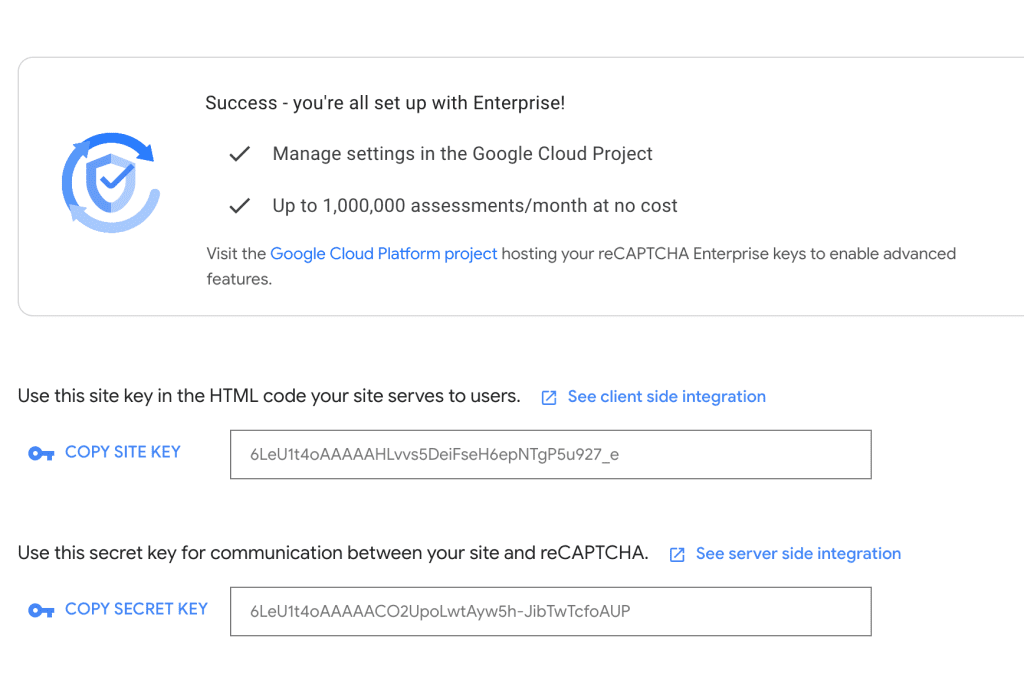
- Joomla Configuration:
- Navigate to the plugin settings in your Joomla backend.
- Input the 'Site Key' and 'Secret Key' in their respective fields.
Invisible ReCaptcha V3: A Revolution in User Experience
The core difference between older versions of ReCaptcha and V3 lies in the user experience. Previous iterations often required manual input from users – identifying images, inputting distorted texts, or clicking checkboxes. ReCaptcha V3, often termed as Invisible ReCaptcha, operates discreetly in the background. It assesses user behavior and provides a score, determining the likelihood of a user being a bot. This silent operation ensures that genuine users enjoy an uninterrupted browsing experience.
Standout Features of the ReCaptcha 3 Plugin
- Granular Component Control: Tailor the areas of your site where ReCaptcha operates by activating the feature for distinct Joomla components.
- Debug Mode for Streamlined Setup: Especially useful during the initial stages, the debug mode highlights form-specific ID and class details, ensuring you configure the plugin correctly.
- Customizable Form Targeting: Use CSS selectors to focus on particular forms. This flexibility is invaluable for sites with diverse forms requiring varying levels of protection.
- Regular Updates: Our commitment doesn't end with the installation. We offer periodic updates to maintain compatibility with Joomla's evolving versions and to adapt to any changes in the ReCaptcha API.
Wrapping Up
Transitioning to Joomla 5 presents many new opportunities, but also some challenges. However, with tools like our ReCaptcha 3 plugin, website administrators can ensure that their platforms remain as secure as ever. Beyond just security, it's about offering users a seamless experience without compromising on safety. In today's digital age, it's not just about building a website; it's about building trust. And with the right tools, you're always one step ahead.




