CrocoBlock Subscription Is A New Word In Elementor

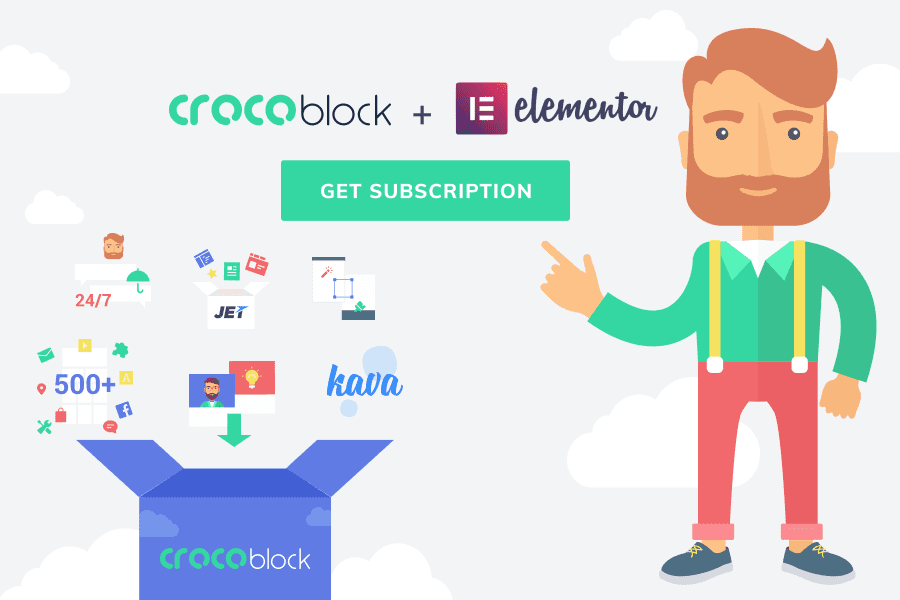
If you feel like working with Elementor page builder is not enough to fit your aspirations, do not rush to various marketplaces searching for plugins and templates for your new projects. Let’s stop at CrocoBlock subscription pack and learn more about this new and very effective solution.
What Should You Know About CrocoBlock?
CrocoBlock is found to be a subscription service that can offer everything necessary for working with Elementor: from 1000+ sections and numerous pages to the comprehensive pack of Jet plugins that will meet all your needs.
Making use of above-mentioned plugins you get a chance to create a mega menu, organize it with Elementor and appropriate widgets, create multiple headers, footers, archives, and separate page designs.
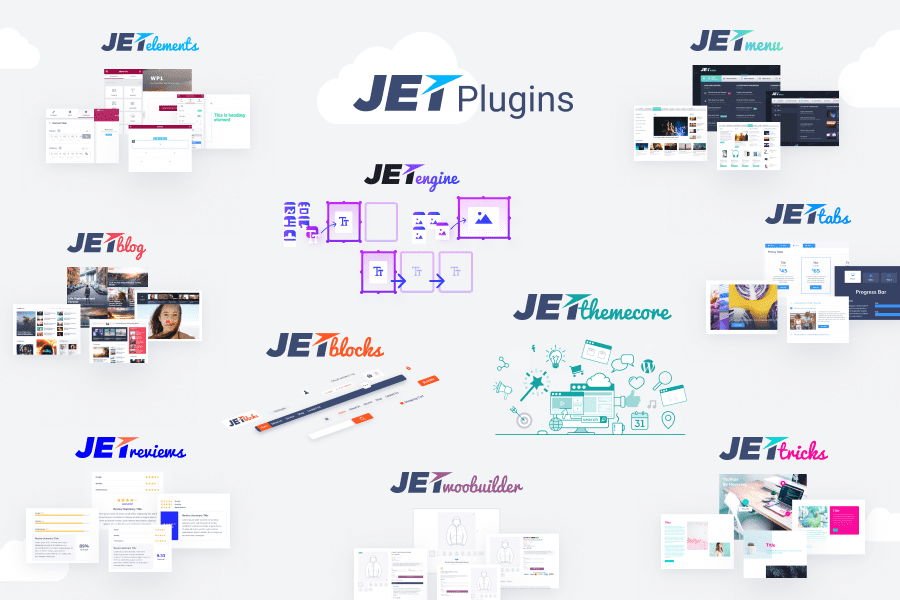
Besides, you’ll find plugins that allow establishing blog pages, tabs, and accordion blocks that add a visual feast to the website.
After subscribing to CrocoBlock, you won’t have to download these plugins separately because they are all gathered in the package. Except for the add-ons, the subscription service also supplies license terms for all the tools, so that you shouldn’t worry about it.
CrocoBlock is a perfect solution for everyone who loves Elementor builder. You will definitely be amazed by this package from the first minute of using it.
The Tour Across CrocoBlock
In this paragraph, we will cover all the elements that can be found in the CrocoBlock pack and the benefits you’ll get subscribing to it.
In short, after purchasing the service you get an account at CrocoBlock. If you want to download the items, you first need to log in to the account and then go to the Downloads block.
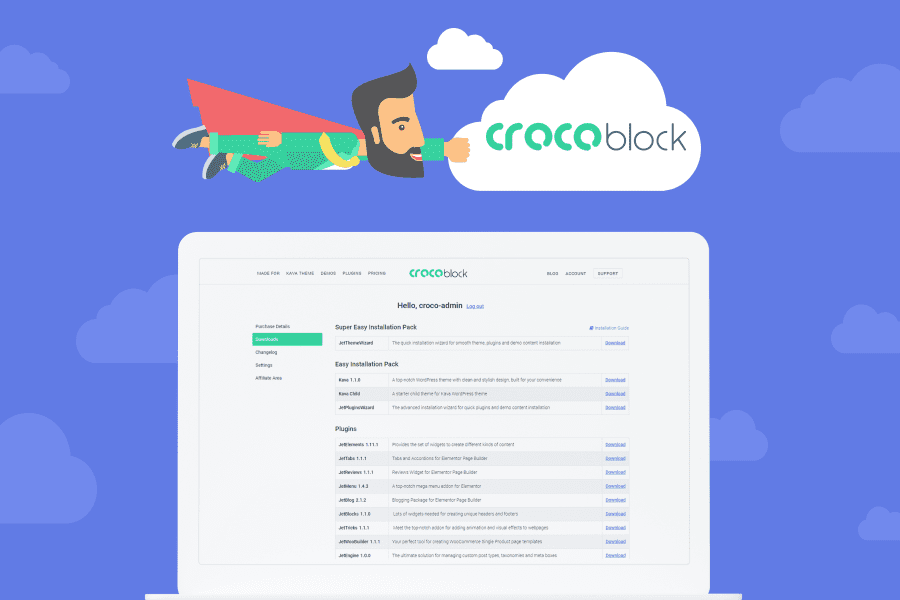
Installation
Depending on the purposes of your project you may choose between three installation packs which are the following:
- The Super Easy Installation Pack comes with JetThemeWizard plugin allowing you to install Kava theme, Jet add-ons, and choose the skin you like. This option is perfect for those who want to install everything automatically without importing anything and using FTP.
- Easy Installation Pack lets you install CrocoBlock dashboard and get an access to Jet add-ons, 30 topical skins, and premade sections. This pack is good to go for those who already have a theme and use Elementor on the site, yet want to complement it with CrocoBlock elements. Besides, you have a possibility to separately install Kava theme as a trial.
- The Plugins pack gives you an opportunity to download and install the plugins you already use to your website from the mentioned pack. Installing JetThemeCore will help you get the premade sections and skins. In case you work with well-known WP themes like OceanWP, Astra, or GP, make sure to install JetThemeCore compatibility bundle.
When selecting the first two options, you should install and enable JetThemeWizard add-on via WordPress dashboard. The installation will take not more than a few minutes. All you have to do is just sometimes push ‘Next’ button to go further to various installation steps.
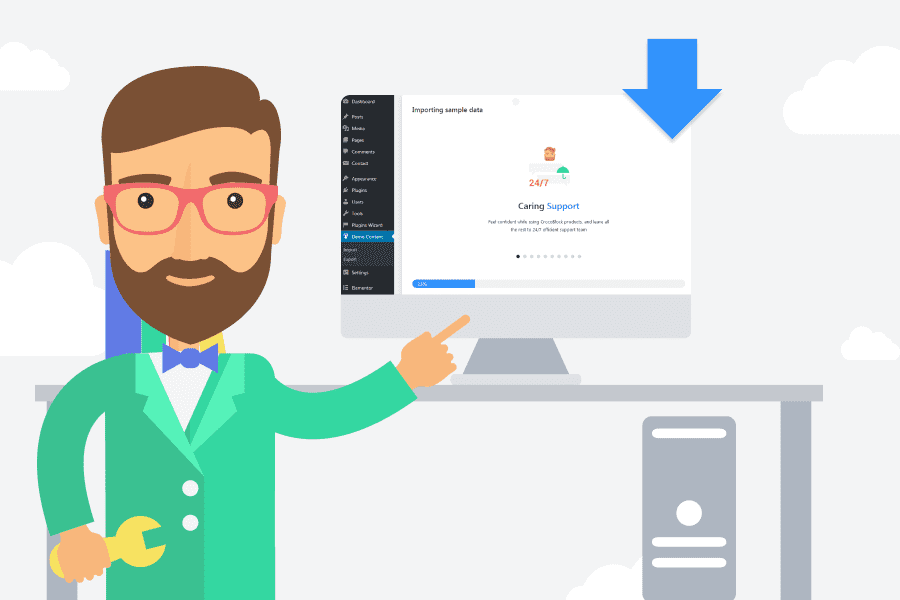
The third installation option has also some advantages. Let’s assume that you’ve selected the Single Yearly license. In this case, you will be able to split the bundle and utilize JetBlog add-on for one project, while making use of JetThemeCore for another one.
A Variety of Skins
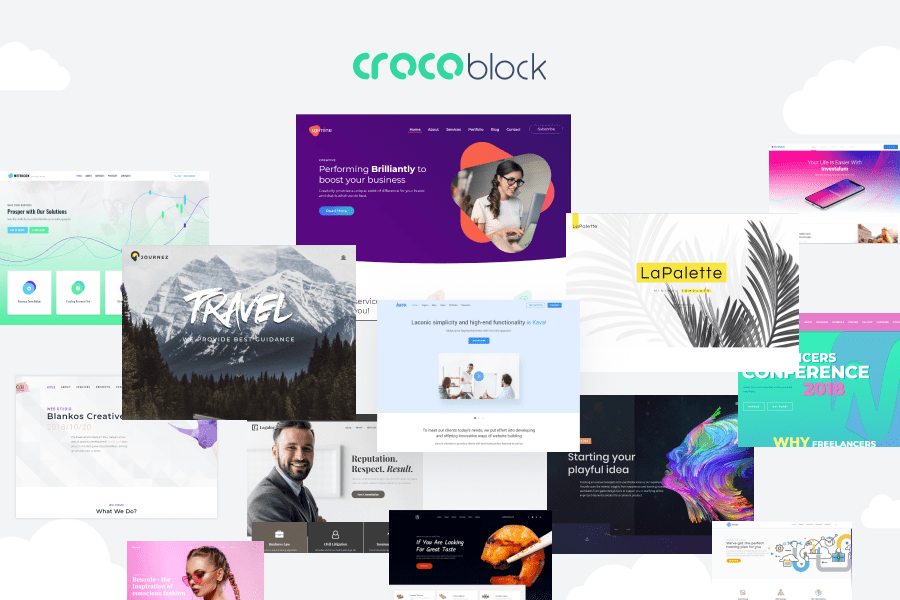
Prior to choosing the skin, you may check all of them on demos page at CrocoBlock. They cover any topic from a personal blog to business and corporate. They are offered as Elementor-built landing pages or come with numerous pages including About, Portfolio, Contact, Homepage, and much more.
It is necessary to install and enable JetThemeCore add-on if you want to get to the skins. The plugin applies CrocoBlock dashboard to the admin. Here, you may go to Skins tab, preview or install the one you like along with the pages and important plugins.
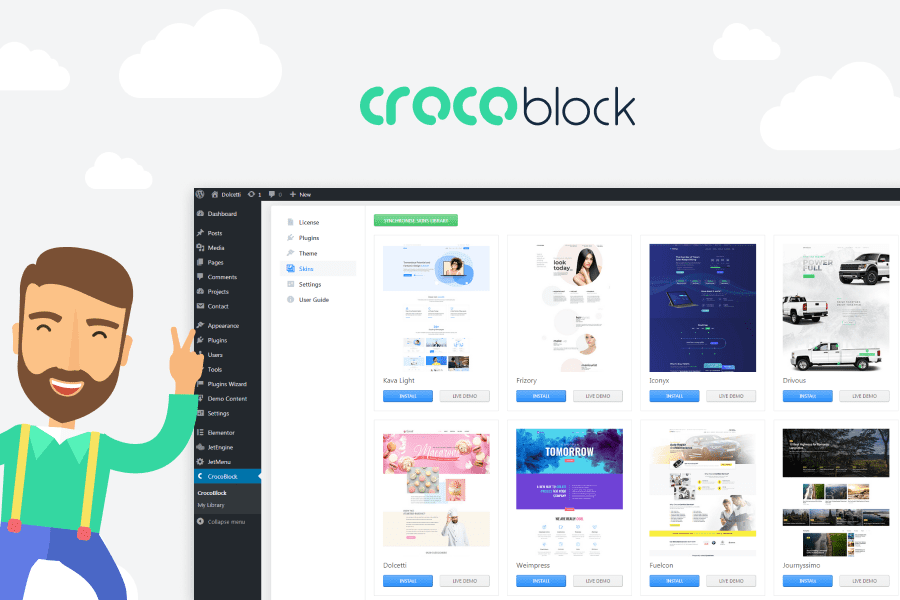
Premade Sections and Magic Button
Thanks to a CrocoBlock philosophy, the Magic Button has reached a completely new level. It gives you an easy access to premade parts, footers, headers, layouts, and freebies from importing themes separately and waiting for a while to append them to the website.
Following the next steps you will get an access to the premade templates:
- Open up Elementor editor and hit the Magic Button.
- Depending on what you need to use among elegant skins, footers,headers, blocks, archives, or singles just hover on one of them and select the ‘Insert’ option.
The Power of Jet Plugins
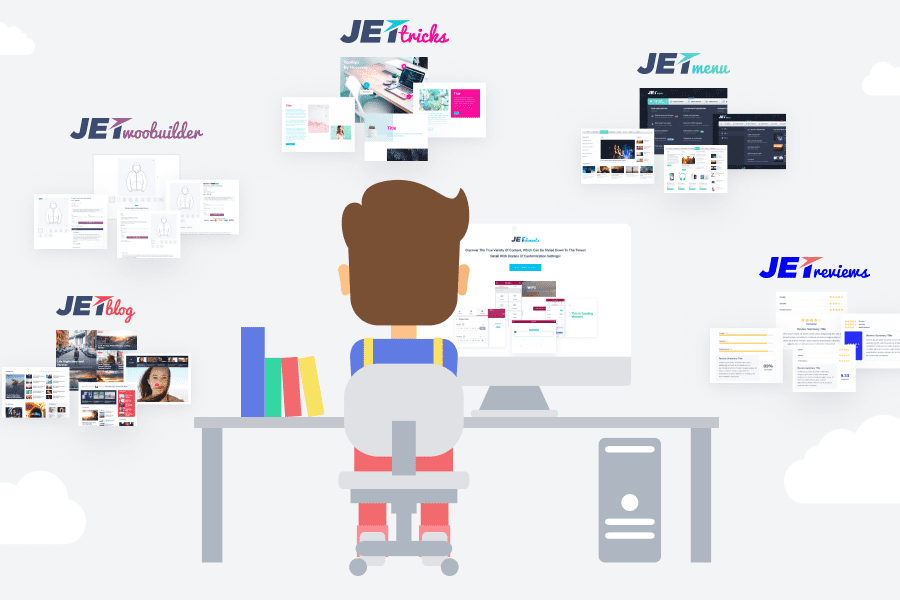
If you know Elementor page builder well, you are aware that some of the plugins may apply various widgets to the page or advance the functionality. Jet plugins have already gained a popularity among average web users and developers.
They can be found and downloaded separately on any marketplace. Yet, do you really need to waste your time on searching, selecting and downloading them when CrocoBlock service offers all-in-one pack? At subscription service, you will find all 10 Jet add-ons available on the web market. Let’s learn more about each of them.
Best Jet Add-Ons
JetElements plugin provides you with an access to 30 optional widgets available at Elementor editor including ones for Advanced Carousel, Post Layouts, Timelines, Portfolios, Scroll Navigation, and other. Besides, JetElements add-on allows applying Parallax function to the sections. Unless you have no need in some widgets for your project, feel free to deactivate them in Elementor > JetElements settings.
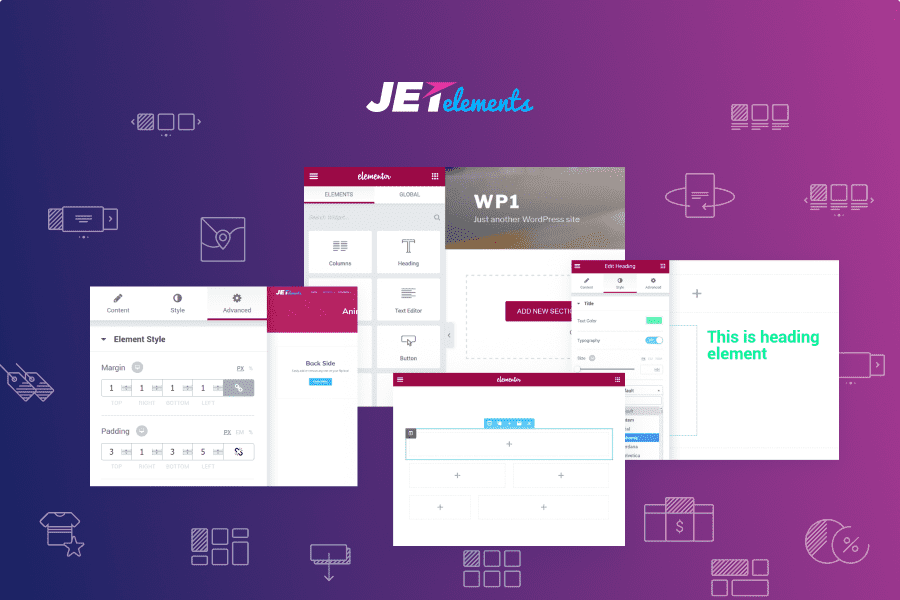
JetMenu plugin lets you create a mega menu with the help of Elementor and the appropriate widgets. Making use of JetMenu Mega Menu you are able to append a menu to the Elementor-built page, create menu items for it, or add JetMenu style settings to a standard menu of your existing theme. Apart from that, you get an opportunity to create a few styles presets to add them to various menus out of their placement.
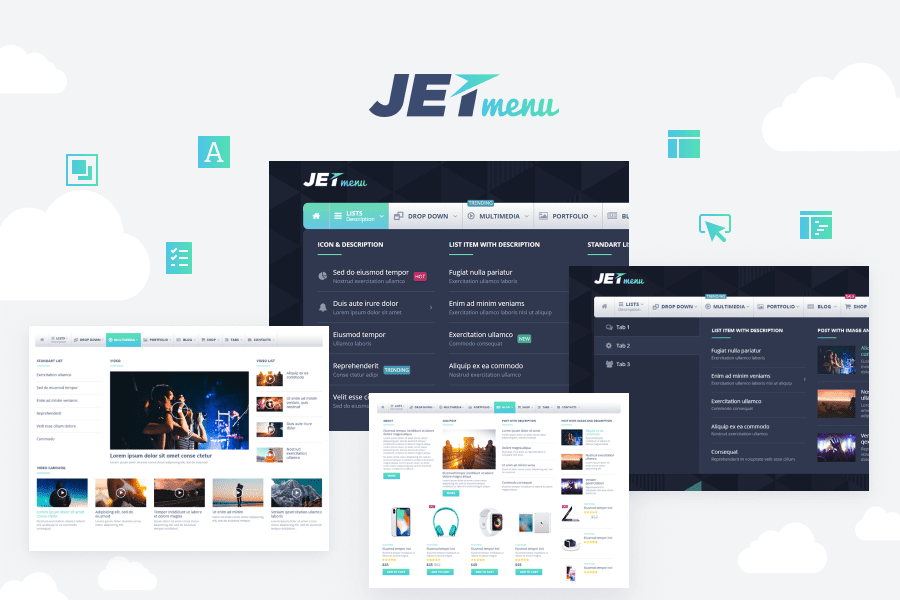
JetWooBuilder is useful for those tending to build an online store with elegant Single product pages or create striking WooCommerce product layouts utilizing Elementor. Before activating the plugin you will have to create a number of WooCommerce products and append a brand new theme to the product through WooCommerce > JetWoo Templates block.
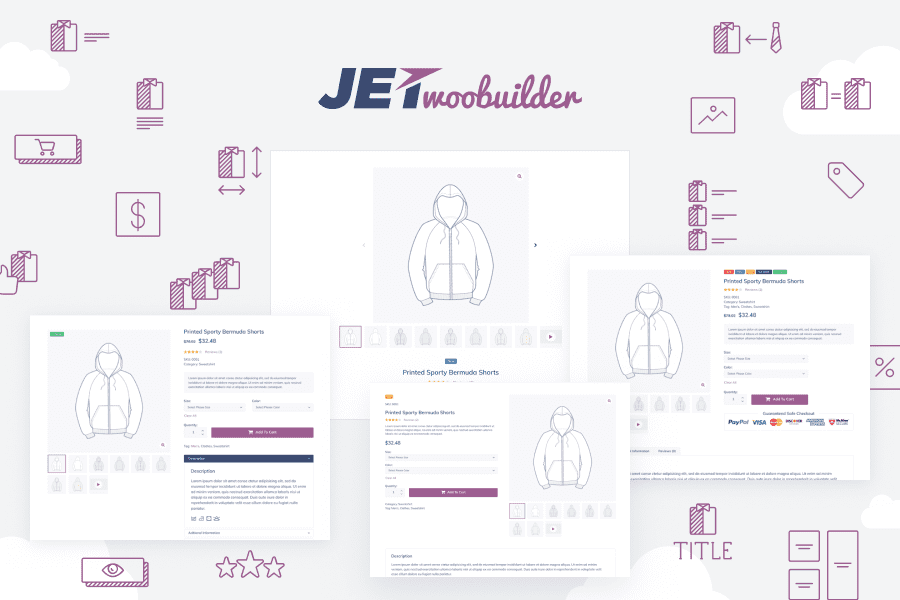
If you do not want to waste your time creating a template from the scratch, you may choose the premade template to add. In addition, you’ll get an access to 15 widgets that will help you add a dynamic content to the page built with Elementor. Making use of the widgets you will have a chance to demonstrate product pictures, meta, ranking, description, and relevant products. Besides the above-mentioned 15 widgets, you will additionally get 4 widgets allowing showcasing products and product classification layouts in form of Categories Grid, Products List, Products Grid, or Taxonomy Tiles.
JetBlocks plugin features specific widgets that help to append login and registration forms, authorization links, shopping cart, and breadcrumbs to the web page. You do not need to touch a single line of code, all you have to do to add the previously-mentioned functions is just drag and drop the widgets from JetBlocks space and set style options.

JetBlog plugin will help you share the custom posts as striking listings and tiles, or apply new stickers. It will also let you attach a video playlist, custom fields, and quite sophisticated request methods including question posts utilizing custom fields.

JetTricks add-on lets apply more visuals like satellite, parallax effect, and animated section particles. Most of them can be tuned in Advanced settings for sections, columns, and widgets. Any kind of presented animation will look great at both minimalist and more complex site designs.

JetTabs add-on offers a widget which allows applying the Elementor-built templates into tabs and accordion blocks. One more widget included in the pack is Switcher widget letting you switch between sections.
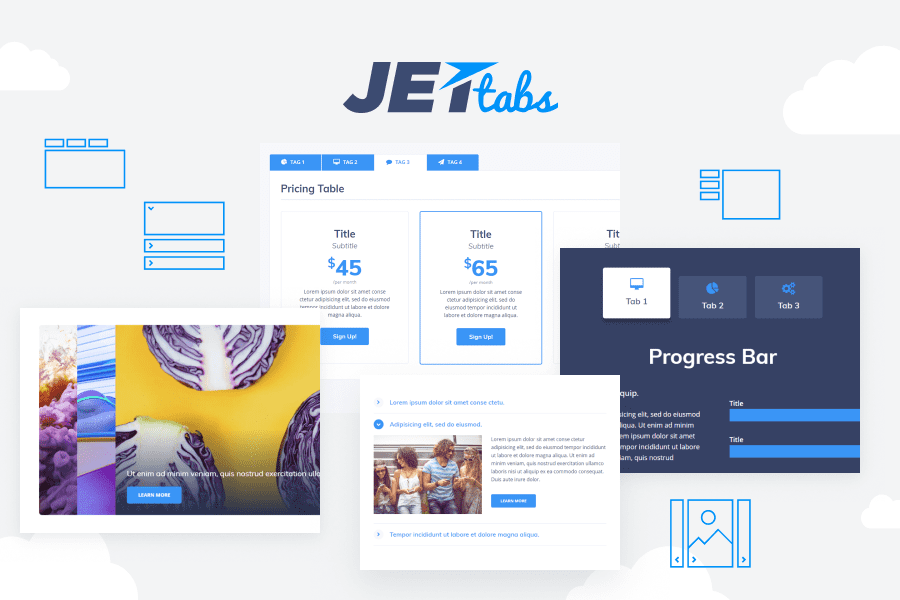
JetReviews plugin is specifically developed for those who want to create reviews and apply assessments to the Elementor-built pages. It is quite straightforward but includes thorough configurations for layout and style.

JetThemeCore plugin gives you simple ways to create and adjust header and footer templates, archive and single post pages. From CrocoBlock > My Library in admin, you may access JetThemeCore library, apply and modify all available theme part templates. Hitting ‘Add New’ button allows you to create a brand new theme part, choose the type of the part among headers, footers, pages, sections, or archives, then enter the template name and push ‘Create Template’ button. Once done, you’ll get an access to modifying a recently established template with use of Elementor and premade sections, and apply them to various pages and positions.
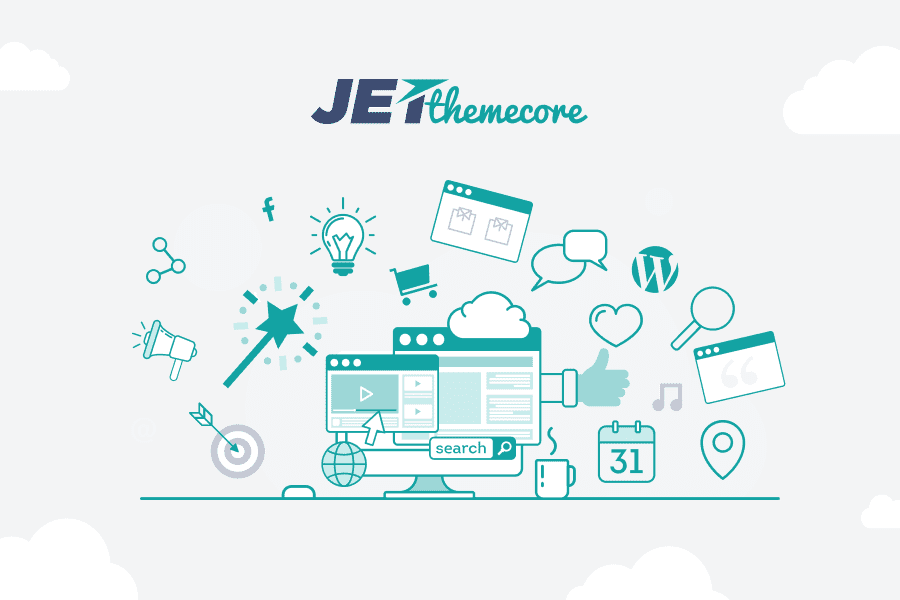
JetEngine add-on is perfect for establishing custom post types, classifications, and meta boxes. Coding is unnecessary to apply Services, Portfolio, or Projects to your web page or classify them. With JetEngine, it is not difficult to add specific post types and custom fields to any type of content. The add-on can also be used in conjunction with repeaters allowing you to make a few repeating fields. Featuring a set of specific widgets, like Dynamic Field, Dynamic Repeater, Dynamic Image and Dynamic Meta, JetEngine set a dynamic content in your single post page in an elegant way. Meanwhile, making use of integrated Listing Grid widget you get a chance to make the custom post or term layouts through JetEngine block.
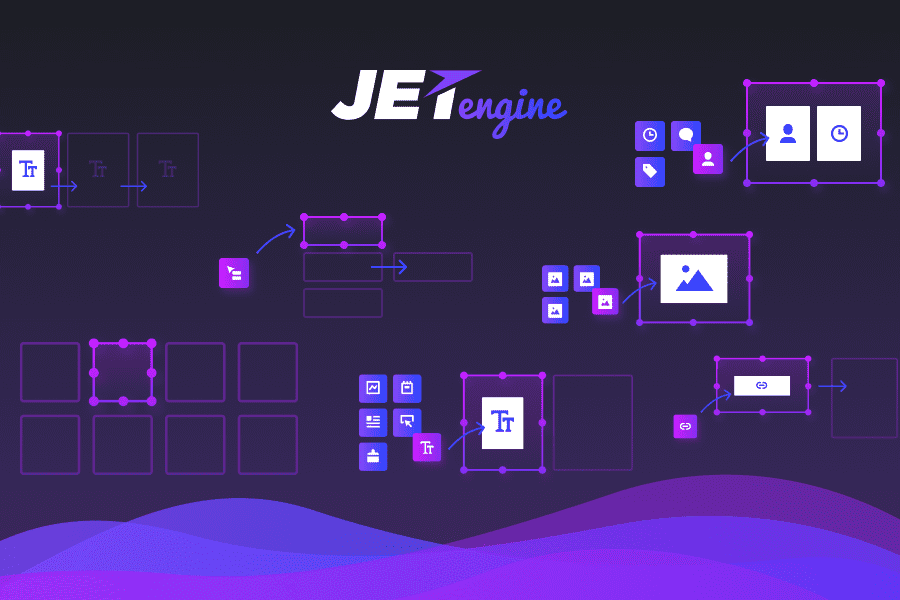
Why Is Subscription Always A Good Idea?
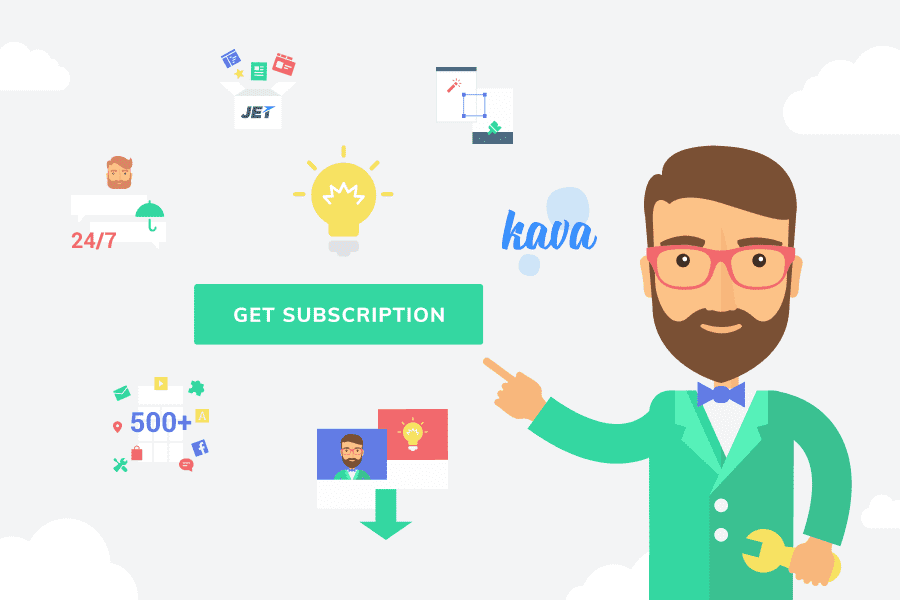
Subscribing to CrocoBlock you get the entire kit of products and the following key characteristics:
- constant updates of the affordable products;
- new add-ons and skins received after each update;
- premium support;
- Unlimited license allowing you to utilize the items for limitless projects.
In case you are a freelance developer or an independent web studio, acquiring an independent add-on or template for Elementor on any of marketplaces is not a good idea because you may experience licensing issues. Except for that, you have no guarantee that there is updating existing for the items you buy or that it will work with the latest Elementor versions. In most cases, separately purchased plugins have limited support and can entail issues with compatibility.
Meanwhile, CrocoBlock excludes such issues guaranteeing that all the products are constantly updated.
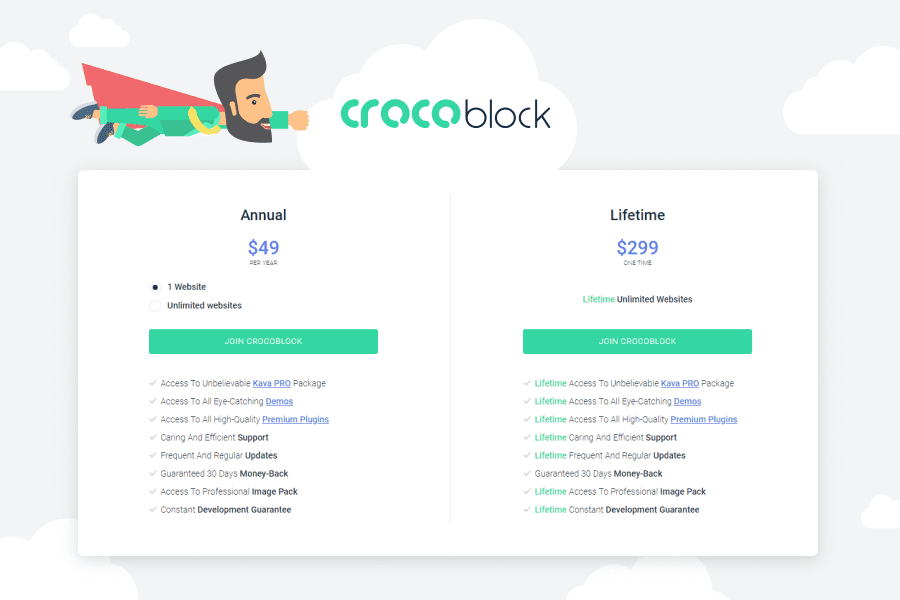
If you choose to utilize the products of high quality and which are always at hand, CrocoBlock subscription service is right what you need to work with Elementor. Eventually, you’ll get much more benefits than what you’ve initially paid for. In case you use a lifetime limitless license, you are guaranteed to receive new Jet products and skins with each update.




