Basic Search to Smart Search in Joomla 5

Do you know that the com_search is not available in Joomla 5?
If you're planning to upgrade from Joomla 4.4 to Joomla 5.0, there's an important step you shouldn't overlook. The com_search component is no longer supported in Joomla 5. To ensure a hassle-free upgrade, it's recommended to uninstall com_search beforehand. In this post, we'll guide you through this process and introduce you to the enhanced features of com_finder (Smart Search) in Joomla 5.
Goodbye, Search (com_search)
For years, Joomla users have relied on the com_search component to power their website's search capabilities. It was straightforward and got the job done. But as with all technology, change is inevitable. With the release of Joomla 5, com_search has been phased out, signaling the end of its journey.
Hello, Smart Search (com_finder)
Joomla 5 introduces us to com_finder, better known as Smart Search. It's not entirely new; Joomla veterans might remember it co-existing with com_search in earlier versions. But now, it stands alone as the default search solution in Joomla 5. Smart Search boasts a range of improvements:
- Advanced Indexing: Smart Search creates a detailed index of all content, making search results more accurate.
- Filtering Options: Users can narrow down their search results using various filters, enhancing user experience.
- Extensible Plugins: With a rich array of plugins, you can customize Smart Search to cater specifically to your site's needs.
Search vs Smart Search
Functionality and Complexity
- com_search: Provides a straightforward search function. It allows users to query for content but may not offer refined results.
- com_finder (Smart Search): Offers an advanced and flexible search system that enables users to filter their search results and allows for indexing, making search results more relevant and accurate.
Integration with Extensions
- com_search: Uses plugins that directly query the database for results. This might cause more database load, especially for large sites.
- com_finder: Uses an indexer that pre-gathers content from the site. This reduces the direct database load during a search, providing quicker search results.
Search Flexibility
- com_search: Offers basic search capabilities with limited options for refining or filtering search results.
- com_finder: Allows users to apply various filters and facets to narrow down their search, making it easier to find precise content.
System Existence
- com_search and com_finder coexisted in Joomla versions since 2.5. However, as Joomla evolves, there is a push towards adopting the more advanced Smart Search (
com_finder), suggesting it might be the future direction of search in Joomla.
Search Indexing
- com_search: Doesn't have its own indexing system; it pulls content directly from the database during each search query.
- com_finder: Utilizes an indexing system where content is indexed beforehand. This not only speeds up search results but also ensures that the search is comprehensive, including all aspects of the site's content.
Both systems have their merits, but for a more advanced, efficient, and comprehensive search experience on a Joomla website, com_finder (Smart Search) is the recommended choice.
Smart Search & Third Party Components
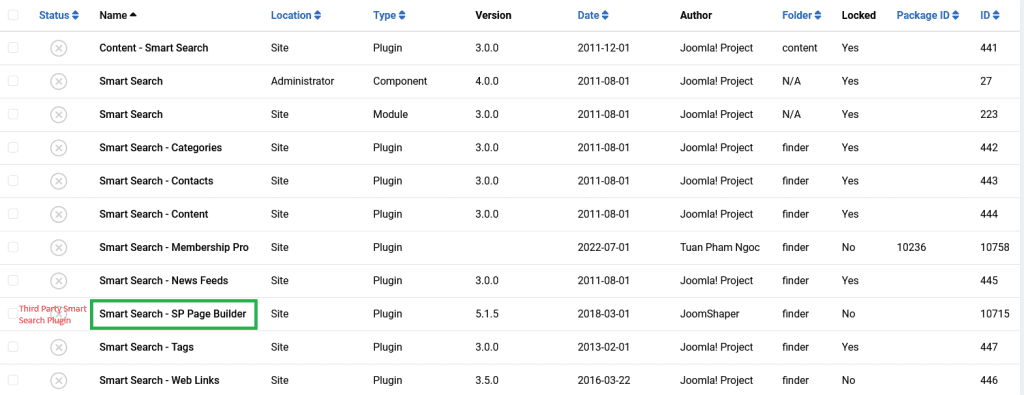
Joomla's Smart Search (com_finder) is designed to be extensible and can work with third-party components. This is achieved through Smart Search plugins. Here's how it functions:
- Plugins for Indexing: For Smart Search to index and search content from third-party components, there needs to be a specific Smart Search plugin for that component. Joomla core comes with several Smart Search plugins for its core components.
- Third-Party Extensions: Many third-party Joomla extension developers provide their own Smart Search plugins to ensure their components' content can be indexed and searched using Smart Search. When you install such a third-party component, it's common for it to come with its Smart Search plugin which you can enable to integrate the component's content into Smart Search.
- Custom Plugins: If a third-party component doesn't come with a Smart Search plugin, it's possible for developers to create a custom Smart Search plugin for that component. This involves coding a plugin that tells Smart Search how to index the component's content.
- Filters and Advanced Search: Apart from basic content indexing, Smart Search plugins can also provide advanced functionality, such as custom filters. This allows users to refine their search results based on specific criteria related to the third-party component.
Conclusion
Joomla's transition from com_search to Smart Search (com_finder) in Joomla 5 represents its dedication to enhancing user experience with improved search capabilities. Smart Search offers not only faster and more precise results but also integrates effortlessly with third-party components. As com_search fades, Smart Search emerges as the future of Joomla's search functionality, promising users a more efficient and enriched web experience.




