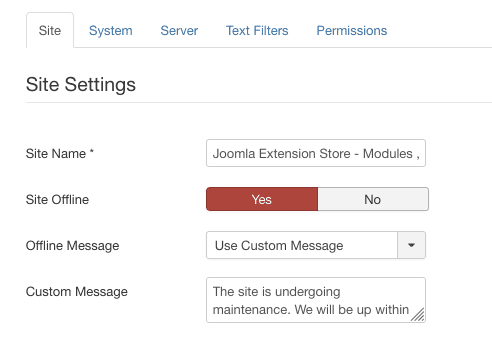Joomla
How to enable maintenance mode in Joomla?
Written by Abhilash Sahoo•Updated on June 10, 2019•2 min read

Website regularly needs maintenance and it may be required to put on offline or maintenance mode so that the users will not be able to access the pages. A custom message like "The website is under maintenance please visit after some time" have to be set so that the visitor can understand and visit the website later.
You can set the site to offline in the backend of the Joomla administrator. The frontend of the website can't be accessed by public. A super administrator can login to the frontend using the login credential in maintenance mode.
How to enable offline or maintenance mode in Joomla?
Unlike Wordpress, you really don't need an additional extension to do it. The option is available in the administrator panel of Joomla. You can follow the steps below to set the site to offline :
- Login to the backend or administrator panel of Joomla.
- Go to System > Global Configuration
- In first Site Tab you will find an option "Site Offline"
- Set it to Yes. Upon settings it to yes two other options will show up.
- You can add your own offline custom message.
- Click on the Save button after making the changes.