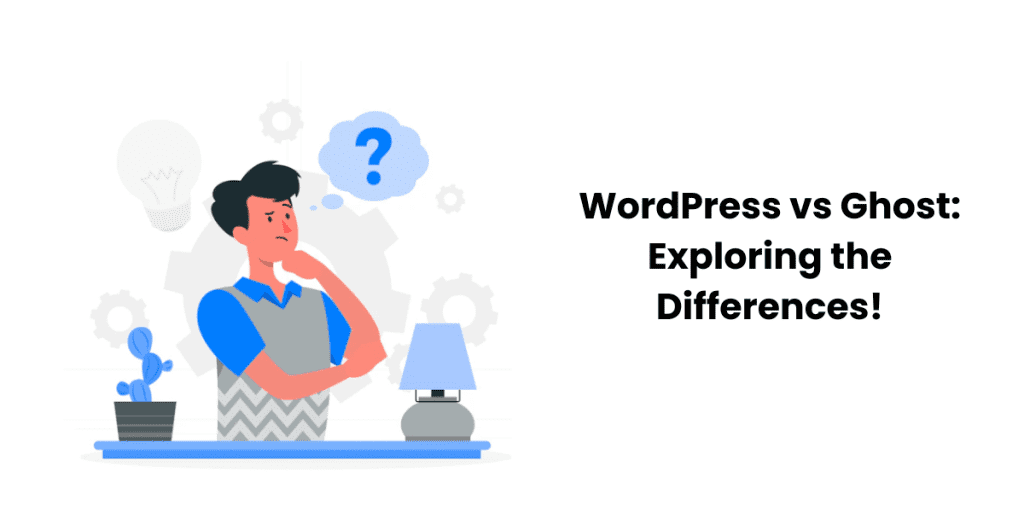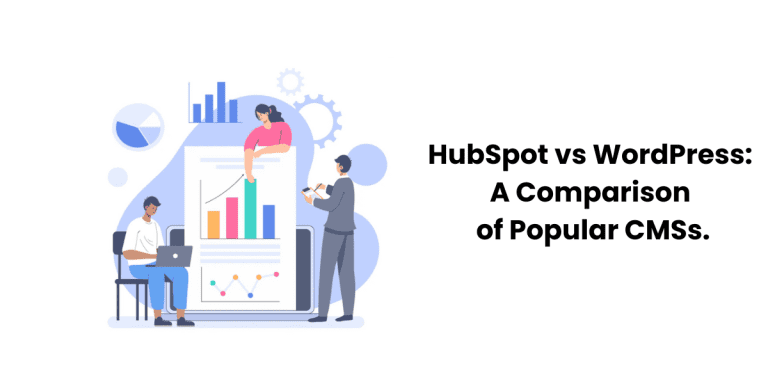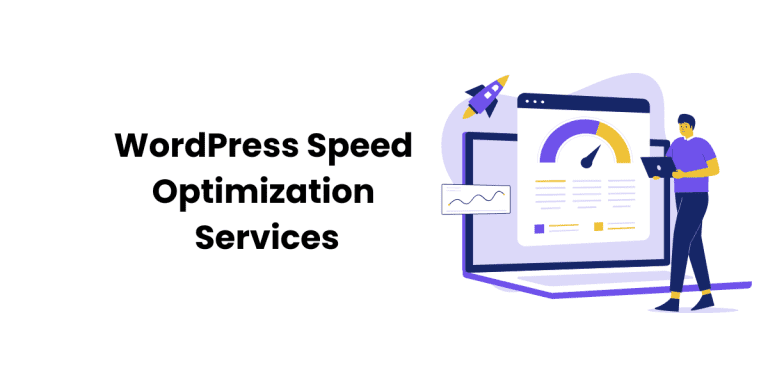WordPress vs Ghost, who wins actually? Despite its current position as the world’s leading content management system (CMS), with one-third of the world’s users, WordPress started as the first blogging platform and later expanded to power many complex and highly prevalent websites worldwide. However, it’s still a blogging behemoth.
Ghost is a publishing platform whose primary purpose is to serve as the publishing platform that WordPress could have been if its development process had been different. We’ll compare the features of WordPress and Ghost so you can determine which platform is more suitable for managing your content.
Understanding WordPress and Ghost
When differentiating these two platforms, keeping your target audience in mind is essential. Who you are creating content for significantly impacts the most suitable platform.

WordPress caters to individuals who want to create content, benefit from a wide range of customizable features and options, and perfectly tailor every aspect of their site to the needs of their target audience. Creating and publishing content continues to be the platform’s primary goal. Also, WordPress is available in both self-hosted and hosted versions.

Ghost is designed for users who want to get things done. Conceived initially as a publishing platform, Ghost has since evolved into a publishing platform. All of Ghost’s systems and packages are designed to expose your content to consumers, whether it’s paywalled subscription content, public posts, or email marketing that combines the two.
What was once a straightforward blogging application has evolved into a comprehensive publishing platform with an email service, metrics, and integration to set up a referral program, among other things, because Ghost is a platform that takes book publishing seriously, so we compare WordPress and Ghost from that perspective.
Ease of Use or the Learning Curve
You must want to minimize friction between your content and customers when using any publishing software. Beyond writing and publishing, publishers and editors are primarily concerned with going behind the scenes, changing media and images, and editing posts.
The Curve of Learning WordPress
- It can be overwhelming at first sight to see the admin interface if you are not well-versed in WordPress. While the interface has been refined over the years, it has not changed significantly. Most menu elements consist of simple and practical posts, pages, plugins, and themes, among other things.
- Among the peculiarities is the placement of widgets and menus within the appearance section, whereas plugins are allocated their primary dashboard area. Instead of tabs and other idiosyncratic remnants from the decades-long development cycle, primary WordPress settings are contained on distinct pages.
- On the other hand, generating a post is uncomplicated. Create new posts and publish them. The Block Editor operates with a seamless experience, though with intermittent complexities. Additionally, specific components of Pages and Posts (such as featured images and post excerpts and extracts) will function differently based on the plugins and themes you use.
- However, it becomes second nature once you get used to the WordPress workflow. You’ll understand the logic behind placing elements and how your particular theme or plugin design uses each part of a page or post.
The Curve of the Learning Ghost
- As soon as you log into Ghost’s dashboard, it becomes clear that publishing and creating content are its primary focus. From the outset, the Posts section of the interface is made more prominent and vast. Your entire archive is accessible with a single click.
- To create a new post, select the + icon; the interface is remarkably similar to that of the WordPress Block Editor. With a few exceptions, the two are identical in function. However, Ghost’s editor is not nearly as extensible as WordPress’s; therefore, it will not be simple (or even feasible) to add a feature you require if you discover one missing.
- The two workflows are almost identical regarding the learning curve for publishing an article. One is less challenging to learn than the other for publishing. It’s, basically, personal preference in which particular environment you like to write in. In terms of the dashboard itself, however, you may have an easier time navigating through Ghost (at least initially). Part of that comes in the form of easy-to-use character encoding icons—a great WordPress advantage you can learn to do.
- All site settings and modifications are under the settings gear while publishing and user management are in the main menu. Ghost has a much lower learning curve than WordPress, but the trade-off is that your customization and site features are more limited, too.
Options for Customization (Themes, Plugins, and Integrations)
Although the majority of publishing success is attributable to the quality of work, the appearance of professionalism also contributes to one’s success. Consequently, users are less inclined to revisit a website that lacks credibility.
Users may not even consider your content if your website does not live up to the caliber of your content, and they will have trust issues. However, in comparison to Ghost, both WordPress and Ghost enable you to project the necessary professional image.
WordPress Customization
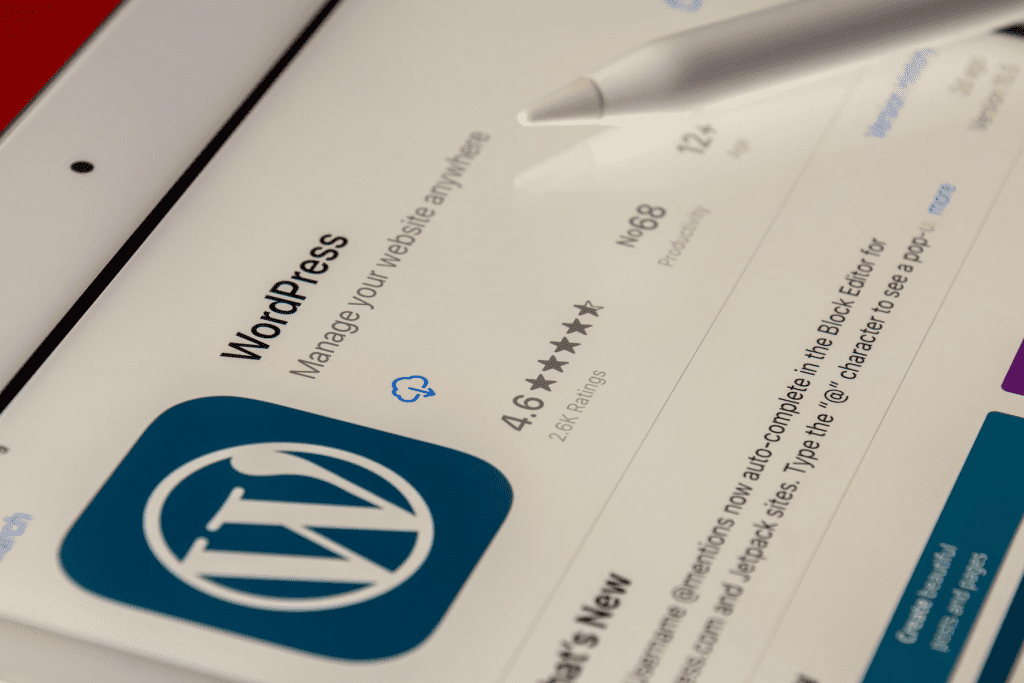
If there’s one area where WordPress rises above almost all of its competitors, it’s customization. The WordPress ecosystem has themes, plugins, widgets, code snippets, and developers that can make the platform do and look like anything. WordPress is more than Ghost, hands down, in terms of organization and integration.
- The WordPress.org theme repository contains tens of thousands of complimentary website themes. There are 3,989 free themes available as of this writing, so you will probably discover one that closely resembles your initial vision. It might, nevertheless, lack every feature that you require.
- The WordPress.org plugin repository serves as an example of this. Similar to themes, this repository contains tens of thousands of plugins that, with a few mouse touches, add design elements and practical functions to your website. WordPress will give you an open-source application.
- With PHP and React.js, it is designed to be extensible. If you have the needed or required coding expertise and knowledge, WordPress can be programmed to perform any task you can conceive. That is acceptable even without the requisite coding knowledge to access the editors. You can access the themes and plugins repository to construct your chosen website.
- You can additionally adjust the CSS and HTML for your themes and pages directly behind the scenes, giving you full access to every detail of your website.
Ghost Customization Options
Ghost limits the number of features you can create for your site. Like WordPress, Ghost has a theme store, but it’s more limited. At the time of writing, there are 92 themes, only 15 of which are free. Others range from $29 to $159. Keep this in mind. However, its premium WordPress themes are the same price.
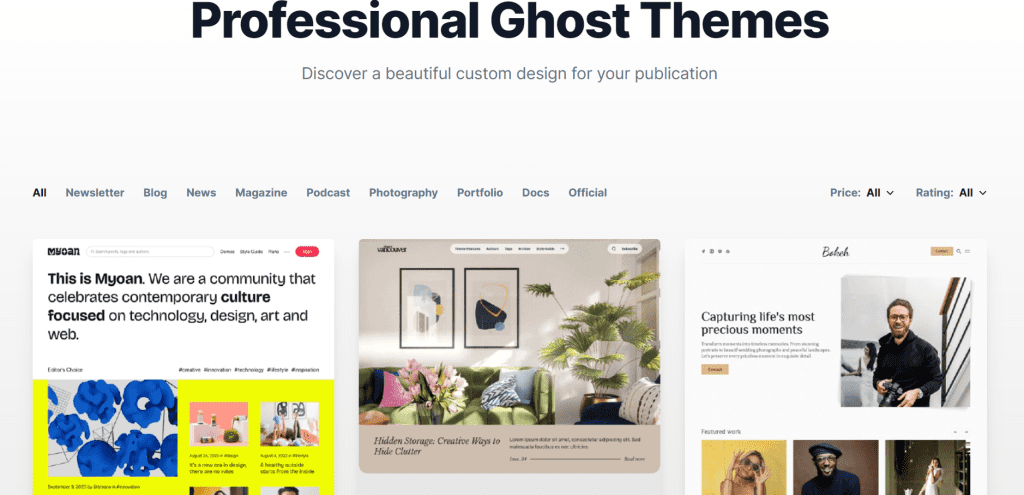
Additionally, it is possible to create and implement a custom Ghost theme by utilizing the Handlebars templating language. That may be a bit beyond the capabilities of some individuals. (However, the documentation does contain links to some outstanding Handlebars tutorials.) All customization options are accessible through the Settings section of your Ghost dashboard, excluding the themes.
In terms of design, you can modify accent colors, logos, fonts, iconography, and more. Additionally, one can configure navigation menus, newsletter templates, opt-in forms and test new features.
Additionally, in the Code Injection area of the system, you can edit the code for your Ghost website, but only for the header and footer areas. You don’t use a custom.css file to change site-wide CSS; you will add style tags to the website’s header. This is hardly the prettiest solution, but it works. However, if your overall goal is to make the lighting and crew look as simple as possible and have a fantastic experience doing so, then you can overlook the informal nature of Ghost.
Self-Hosting
Let us look at the self-hosting part by comparing and contrasting the features of self-hosted WordPress and Ghost. Each of these platforms is open-source. Additionally, execution can occur on web servers in local development environments. WordPress emerges victorious in this contest, much like customization.
Due to its widespread usage, every web host offers rapid installers for WordPress, further simplifying the renowned 5-minute install. You can locate support virtually anywhere and host your website virtually anywhere. Although WordPress hosts are abundant, only a select few, including Cloudways and SiteGround, provide exceptional features at an exceptionally affordable cost.
Hosting yourself and the spirit is hard. You must use Node.js and NodeSource, your server’s root and non-root users, and a VPS to install the command line. Ghost has partnered with Digital Ocean and has a Ghost image you can use, like WP quick installers, but that’s the exception, not the rule.
Ultimately, Ghost Pro is a beautiful platform comparable to WordPress.com and.org, but as a freelance app, Ghost can be annoying for all but the most technically savvy. And since it’s a publishing platform first, you don’t have to be a command-line wizard when looking at Ghost.
E-commerce
Almost every website out there sells some kind of digital (or physical) product or service. E-commerce is a sustainable and viable way to make money on many websites. Because of that, we want to look at the different options available to you regarding WordPress vs. Ghost.
WordPress E-commerce
Many eCommerce plugins can add online shopping to your WordPress installation. But WordPress comes out of the gates running head-on in this case, thanks to WooCommerce. A free plugin backed by many free premium extensions, WooCommerce WP, dominates the eCommerce industry. For whatever reason, it’s perfect.
You can begin selling tangible products shortly after configuring the plugin. And digital products are as simple as a single upload. Using WooCommerce SEO plugins, you can leverage the power of search engine optimization to place your products at the top of the SERP. However, to fully utilize WooCommerce, it is necessary to implement those extensions and add-ons. To optimize WooCommerce for the sale of digital products, you might require an extension that restricts purchases to site members only.
Ghost E-commerce
However, ghost e-commerce is a bit different. Ghost, you don’t repair shops or warehouses. You’re selling subscriptions to your site and accessing your content. From the moment you open the dashboard, revenue is at the top. You can first see your subscription revenue for the past 30 days.
From that point forward, you specify who can access the content when you publish a post. It is straightforward and integrated into the Ghost platform.
That’s the grasp of the spirit. You’re selling a membership. Not products or services. You can handle these subscriptions a bit like you would a WooCommerce digital storefront, which can be a great alternative to using paywall plugins for subscriptions in WordPress. Still, more often than not, once you set up a community rather than a sale, the spirit is reserved for you. (For a platform like Ghost that competes with WooCommerce for e-commerce, check out our WP vs. Squarespace post to see how it breaks down.)
Conclusion
Head-On, WordPress, and Ghost are incredibly similar, except for a few details. But that information makes or breaks a platform for some users. Publishing invented WordPress, a highly customizable platform. They have moved to a one-size-fits-all CMS. Ghost began as the first publishing platform and remains the first publishing platform. Every detail of the software is optimized to make your content visible to users. So you can make money out of it.