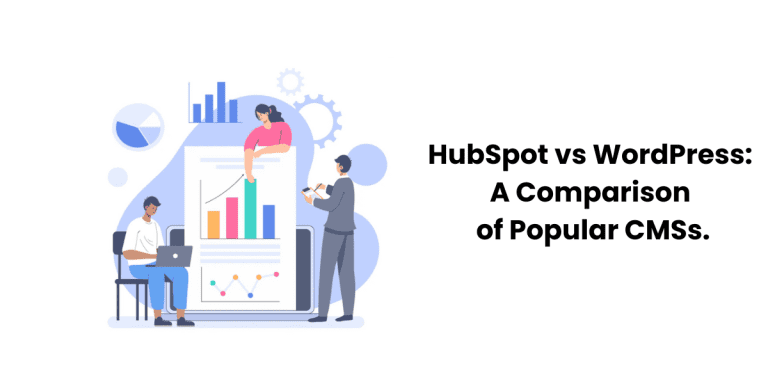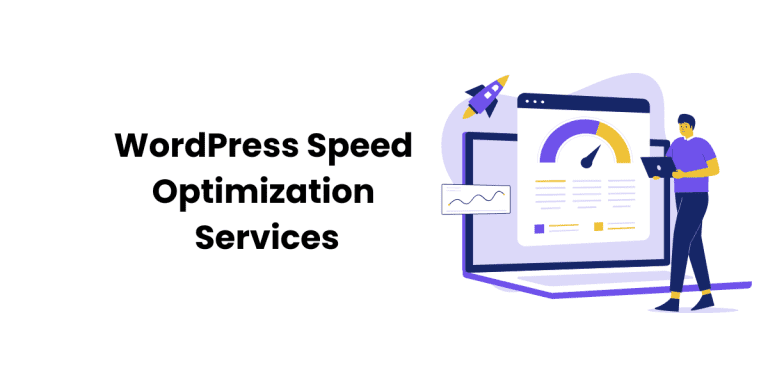While WordPress website security goes beyond plugins, these technologies are crucial to site protection. The multitude of WordPress security plugins can make choosing the best one difficult. However, this vast range of options lets you secure your WordPress security.
You can make an informed integration selection as you learn about some of the most popular and productive plugins. We will discuss the 10 best WordPress security plugins in this article. Next, we’ll explain how to choose the best website security options. Start this informative trip.
1. Wordfence Security
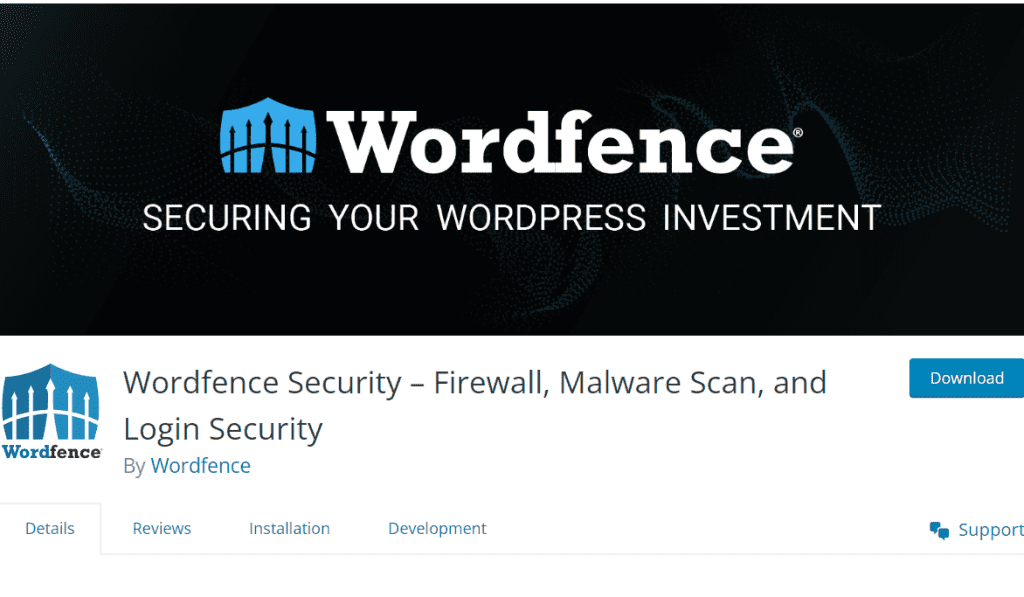
Wordfence Security outperforms other complete security plugins with features like Sucuri. Its features include:
- Web Application Firewall (WAF): Wordfence Security blocks harmful traffic to prevent website attacks.
- Malware Scanning: Before uploading or integrating files, plugins, and themes, the plugin thoroughly examines them for malware.
- 2FA and Login limitations: Wordfence Security lets you implement 2FA and set login limitations to protect your site from brute force assaults.
- Real-Time Traffic Monitoring: It allows real-time traffic monitoring and analytics to help you respond to suspicious activity.
Wordfence Security’s user-friendly design makes it accessible to beginners and experts. Cost-effectiveness further boosts its attractiveness. All features, including the WAF, are free. The plugin’s premium edition costs $99 per year for enhanced features.
This premium version offers more regular scans, spam protection, and other advanced features. Wordfence Security combines user-friendliness with solid features, making it an attractive alternative for website security enthusiasts.
2. Sucuri Security

We’ll start with the WordPress security legend Sucuri Security. Sucuri is renowned as one of the top WordPress security plugins.
- Sucuri carefully monitors and logs website activities, giving insights into user actions and security concerns.
- File Monitoring: The plugin monitors your files for unauthorized changes or unusual activity.
- Sucuri Security searches for malware to keep your website clean. The premium edition adds server-level scanning to free front-end scans.
- It sends security notifications immediately when it discovers anomalies or potential breaches.
- Web Application Firewall premium functionality is essential. The WAF adds web threat defense.
The company offers various services, with a substantial percentage being free. Advanced capabilities like the website firewall, SSL support, and more require a premium Sucuri account. A limited firewall subscription costs $9.99 monthly, while a full Sucuri platform subscription costs $199.99 annually. This premium solution offers more security features, making it appealing to online fortifiers.
3. iThemes Security

iThemes Security is another preferred contender in WordPress security plugins. Similar to the above three, even iThemes Security has emerged as one of the most reputed and widely accepted options by almost all users of WordPress. Using iThemes Security enables you to avail of a wide range of features like:
- Brute Force Attack Protection: Stops brute force attacks from occurring on your website so that there are no unauthorized attempts to access it.
- Malware Scan: It conducts an extremely comprehensive malware scan to keep your site intact and secure against threats.
- 404 Error Detection: The plugin automatically detects 404 errors and tries to intercept them to prevent users from seeing a page displayed partially or broken.
- Vigorous Password Enforcement: Strong passwords are enforced for all system users, eliminating any possibility of weakness inside a system due to weakly guessed or insecurely contrived passwords.
IThemes Security Pro offers a range of extra features for the more security-minded. This includes two-factor authentication for added user verification, more detailed malware scanning, integration with Google reCAPTCHAs to prevent automated attacks, and many other advanced measures.
Given its wealth of extra offerings in terms of security-based functionality, iThemes Security Pro is one of the most competitively priced premium plugins in this area at just $80 per year subscription. That makes iThemes Security a stunning choice for keeping your WordPress websites safe using a reliable yet cost-effective solution.
4. All in One WP Security & Firewall
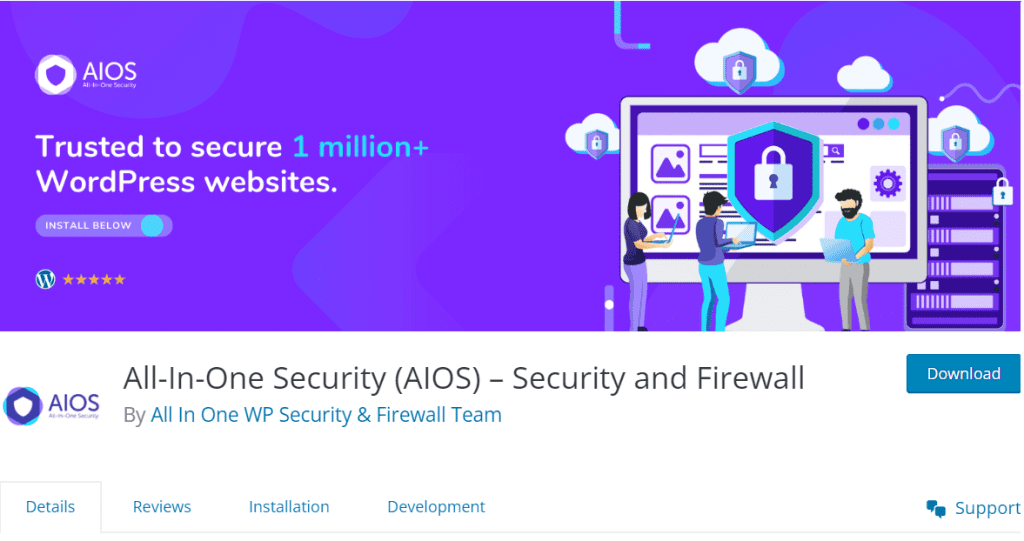
All in One WP Security & Firewall is a lesser-known plugin. Despite its modest name, this plugin has impressive features. Highlights of this plugin include:
- Login Lockdown: This feature prevents brute force assaults and secures your website.
- File Protection, Editing, Backups, and Restoration: All in One WP Security & Firewall provides multiple tools for file protection, secure editing, efficient backups, and easy restoration.
- Firewall: The plugin’s powerful firewall protects your website from various threats, making it more resilient.
- File Change Detection Scanner: It uses an advanced file change detection scanner to quickly detect and inform you of unauthorized changes to your website’s files.
- Comment Spam Prevention: All in One WP Security & Firewall prevents spam, keeping your site’s comment areas clean.
- Front-End Copy Protection: This plugin protects your content from front-end copying and duplication.
Free access distinguishes All in One WP Security & Firewall. This implies you can use its significant features for free. Its lack of a premium tier does not reduce its effectiveness, making it an appealing option for WordPress website security enthusiasts who want a powerful and affordable solution.
5. Jetpack Backup
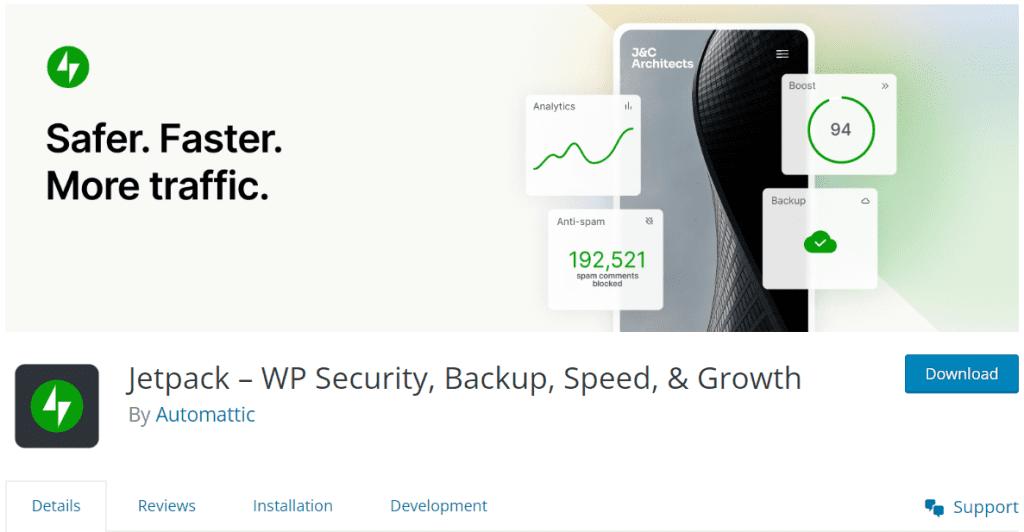
Jetpack Backup is our following top WordPress security plugin. It’s a robust and secure backup solution for WordPress and WooCommerce websites.
Starting with automated activity log maintenance, this plugin has many functions. This log investigates website issues like a detective. It carefully tracks persons responsible for issues, giving you the information you need to fix them quickly.
Jetpack Backup orchestrates seamless backups to protect and restore your website data. One-click restoration from any backup point lets you quickly restore your website to a stable condition, preventing possible disasters.
Another highlight is its versatility in restoring backups from desktops and mobile devices. This dual accessibility lets you restore your smartphone quickly, regardless of its specs.
This plugin supports your backup frequency preferences. It offers two plans:
- Jetpack Backup takes daily snapshots of your website and stores them for 30 days under this plan. It also meticulously logs site modifications, allowing you to trace them over time.
- Unlimited backup archive storage. It records real-time site changes to provide a detailed history of your website’s evolution.
Jetpack Backup costs $8 per month, payable annually. This price plan balances cost and extensive backup features, making it a good choice for website security and data integrity.
6. Defender
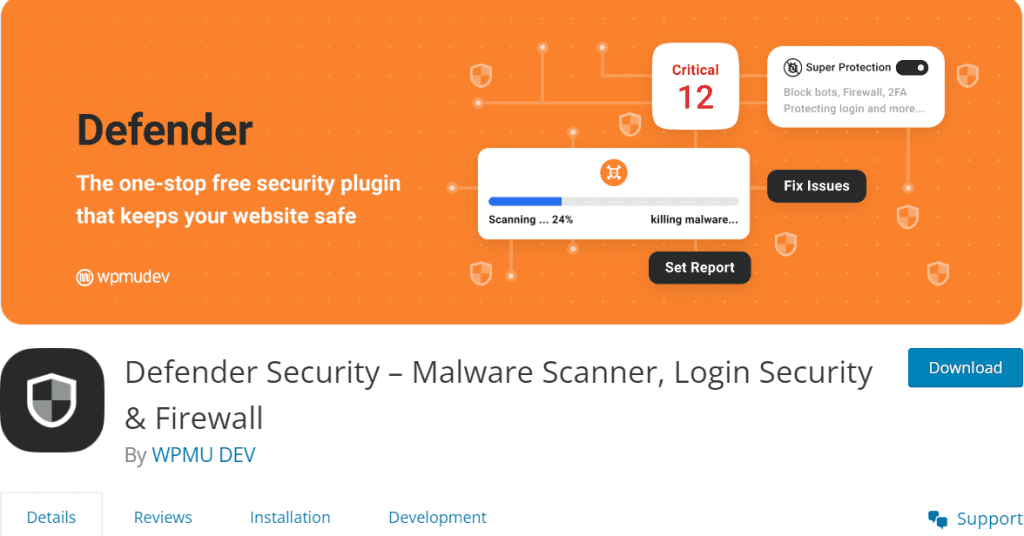
Defender’s free version has several limits, yet it includes several essential security measures for WordPress website fortification. This plugin provides additional protection:
- Defender adds 2FA to user access verification.
- It thoroughly scans WordPress core files to ensure their integrity and quickly discovers anomalies or unauthorized changes.
- Timed logouts protect against brute-force attacks by limiting the window of opportunity for malicious login attempts.
- The plugin blocks recognized threats and dangerous entities by blocking IP addresses.
While more thorough, Defender Pro adds additional scans, vulnerability reports, and audit logs. WPMU DEV membership is required for this enhanced security. This subscription service offers over 100 plugins for infinite websites and other features. Interestingly, this comprehensive plan costs $49 per month.
This pricing structure maintains your website’s security and gives you access to many useful WordPress tools and plugins, making it a good choice for security and functionality enthusiasts.
7. Google Authenticator
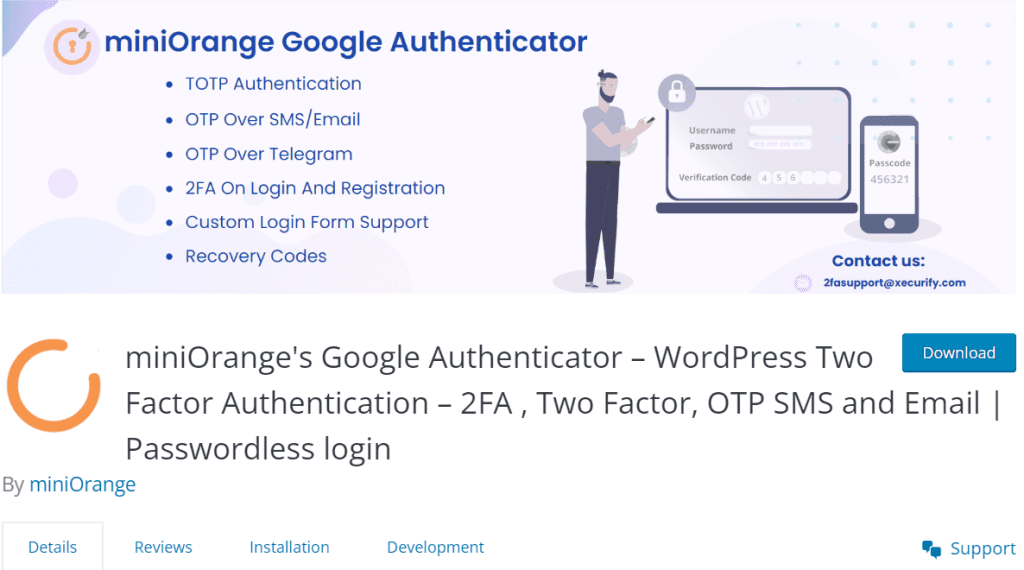
Next, we have Google Authenticator, which specializes in 2FA, a crucial security measure. This plugin works seamlessly with many form builder plugins to secure login and registration. For added protection, it offers:
- Google Authenticator lets you block specific IP addresses to block known risks and malicious sources.
- It monitors user login behaviors to identify and address suspicious or unauthorized access attempts.
Premium Google Authenticator adds several capabilities to your security system. These include more authentication options, including ‘passwordless’ login and the ability to utilize separate authentication methods for different user roles.
Interestingly, Google Authenticator licensing starts at $5 per year. This affordability allows WordPress website owners with little budgets to use superior protection. Google Authenticator’s price and versatility make it a good alternative for individuals who value strong security and flexibility in authentication.
8. WP Security Audit Log
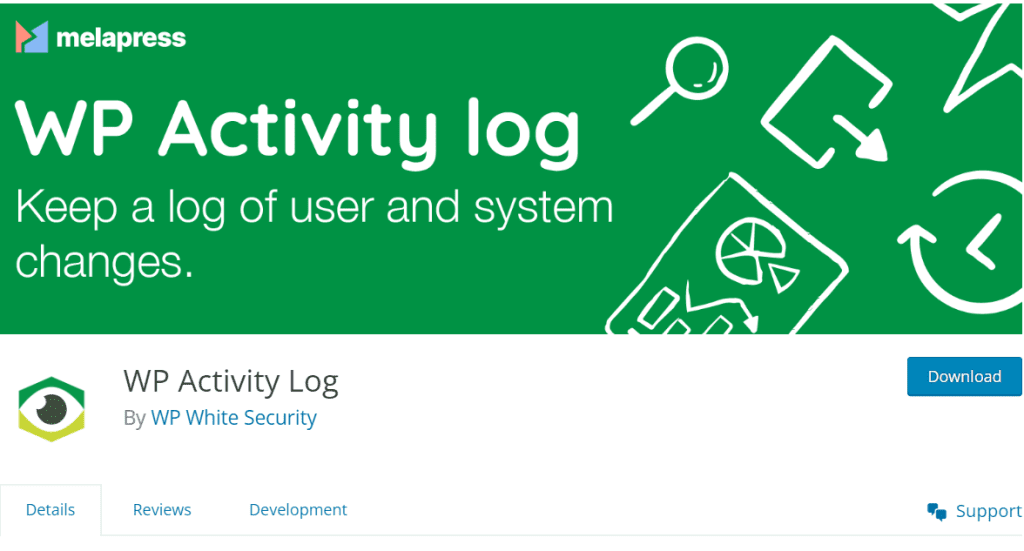
Let’s look at WordPress security plugins that focus on specific features rather than those that promise to have many. High-quality activity monitoring is WP Security Audit Log‘s specialty. This concentrated focus gives you powerful tools to:
- WP Security Audit Log alerts you to unusual activities and allows you to prevent assaults, strengthening your website’s defenses.
- The plugin rigorously logs site changes in case of an attack. This audit trail helps speed recovery by giving a clear path to fixing damage.
WP Security Audit Log has other uses besides security. It streamlines website maintenance by simplifying troubleshooting and productivity monitoring.
The WP Security Audit Log Premium edition lets you see who is logged into your site and allows one-click logouts. This premium offering’s $89 annual licensing fee makes complete activity tracking available to customers seeking increased security. WP Security Audit Log’s activity monitoring solution makes it appealing for website security experts who value alertness and precision.
9. Security Ninja
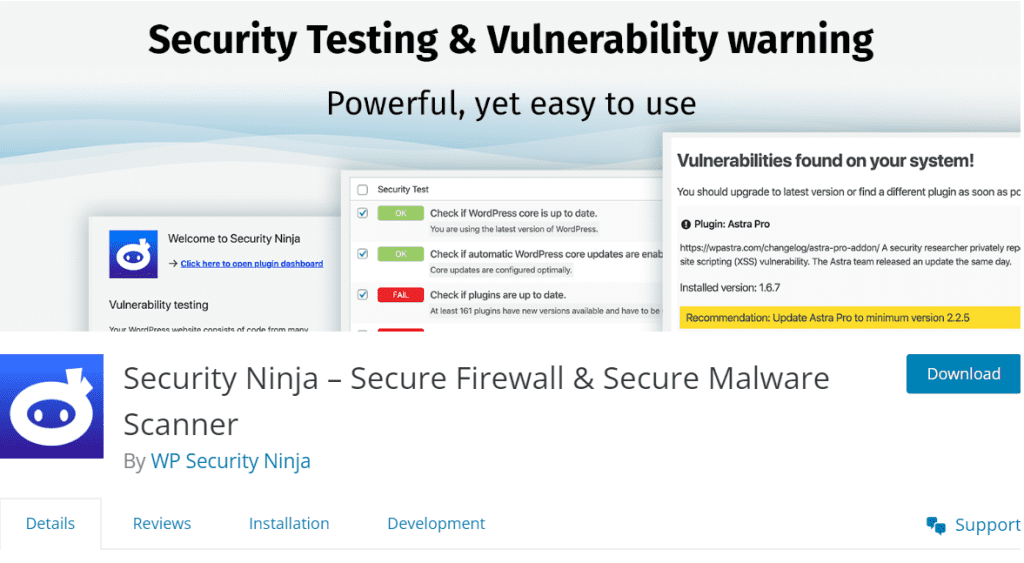
Security Ninja is a helpful ally if you’ve ever felt insecure about your website. This little but powerful plugin has over 50 carefully designed security checks to assess your site’s security. Security Ninja diligently assists:
- It assesses your WordPress core, plugins, and themes to ensure they are up-to-date, protecting your website from vulnerabilities.
- The plugin checks file accessibility to safeguard your site’s files against illegal access, a crucial part of website security.
- Security Ninja simulates a brute force attack to test users’ passwords, improving account security.
- General database and JavaScript debug modes can accidentally disclose vulnerabilities. Thus, it checks for them.
This plugin’s free version informs users about potential vulnerabilities without fixing them. This knowledge lets you fix it by installing another plugin or upgrading to Security Ninja Pro. Malware detection and cloud firewall integration are included in the Pro version. Security Ninja Pro’s annual license is $29, making it an affordable website security and vulnerability monitoring solution.
10. Block Bad Queries
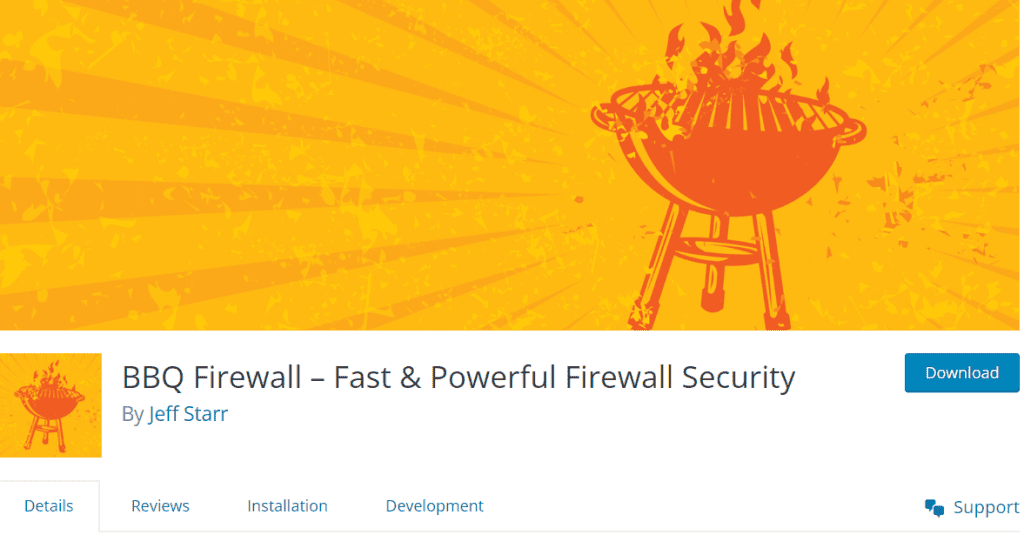
The Block Bad Queries plugin is a straightforward and unobtrusive tool designed to thwart malicious attacks on your website proactively.
The user-friendly interface makes it accessible to users of all levels of expertise. It effectively safeguards your site by preventing the following:
- Block Bad Queries thoroughly blocks directory traversal queries, protecting your website from illegal access.
- It protects your site from SQL injection attacks, a frequent vulnerability exploit.
- The plugin prevents executable file uploads, protecting your site’s integrity.
For those seeking more advanced security features, Block Bad Queries Pro offers enhanced scanning capabilities and robust prevention mechanisms against user-ID phishing attempts. Despite its advanced capabilities, this plugin remains highly affordable, with lifetime licenses starting at just $20.
This budget-friendly pricing model ensures that users can bolster their website’s security without breaking the bank, making Block Bad Queries an attractive choice for those prioritizing cost-effective yet robust security solutions.