It's time to take your online presence to next level!
Build a superior website or application with us. With over 14 years of trusted expertise, we’re ready to exceed your expectations. Contact us today and take your digital journey to the next level!
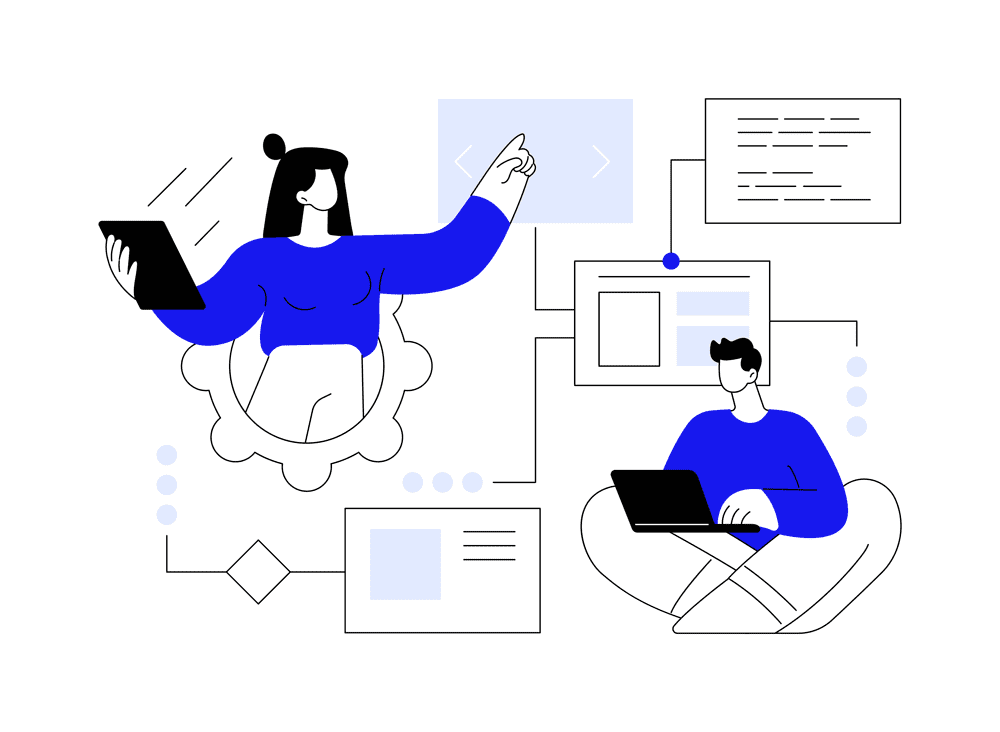

WordPress
Design custom WordPress themes with our experienced experts

Shopify
We provide Shopify Theme Development, App Development and PSD to Shopify theme conversion.

Joomla
We provide Joomla extension development, Joomla Error Fixing, Joomla Template design services.
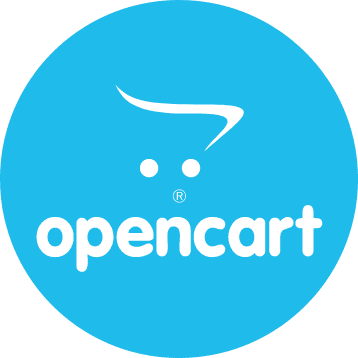
OpenCart
We offer services in OpenCart extension development, error resolution, and template design tailored to OpenCart platforms.
With more than 14 years of experience
we are seasoned experts in our field.
Our approach is not limited to just building websites – we strive to cultivate long-lasting relationships with our clients.
We are one of the leading Professional
Web Development Company
Grow your business with our end to end solutions
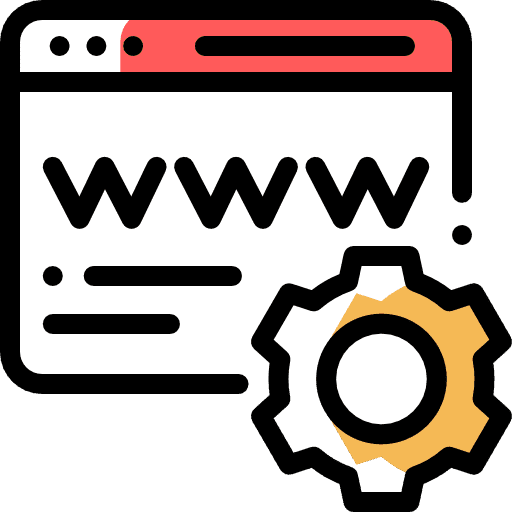
Web Development
We build effective websites that are easy to manage! Each website is unique and built according to your needs.
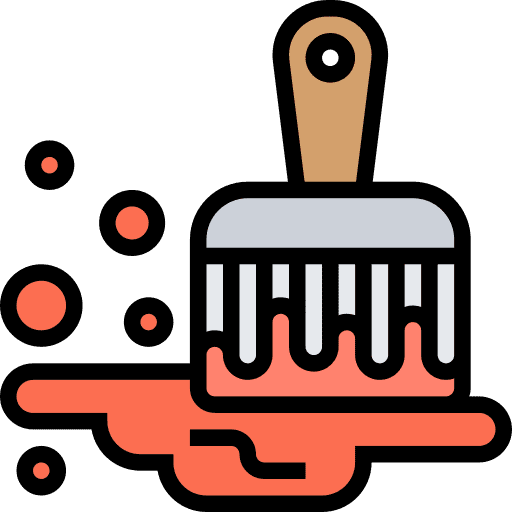
Web Design
Provide an interactive experience for your online customers, which can bring you potential customers and game-changing conversions.
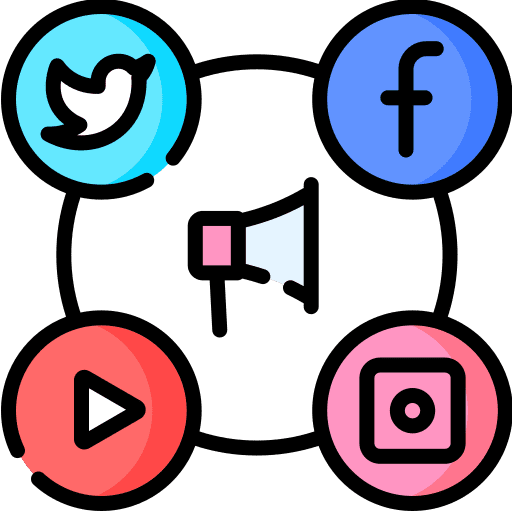
Social Marketing
Business owners focus on generating sales and reaching customers through social media marketing.
Transforming Businesses
with our Ideas and expertise
Guaranteed growth with a commitment to quality delivery

Out of the box and Innovative Services
We believe in providing superior quality and distinctive services to help you stand out of the crowd.

100% Customer Satisfaction
Customer satisfaction has always been our utmost priority and that is reflected by the large number of faithful and long term customers we possess.
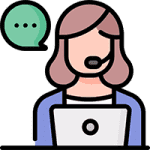
24×7 Online Support
We build easy to manage websites that work! Every website is unique and built according to your needs.
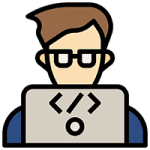
Highly Skilled Developers
Our highly skilled and experienced team provide you with the most effective solutions and they maintain transparency in their work process.


