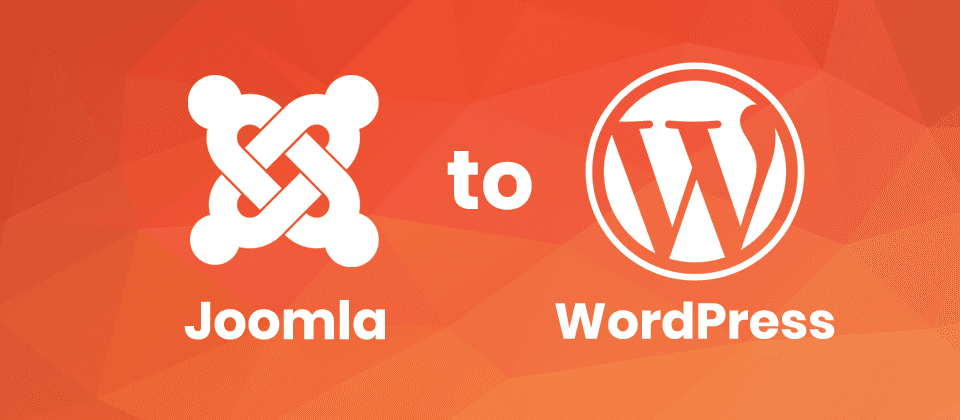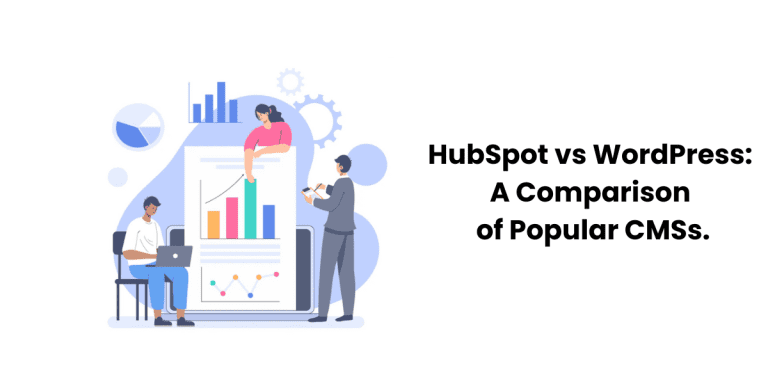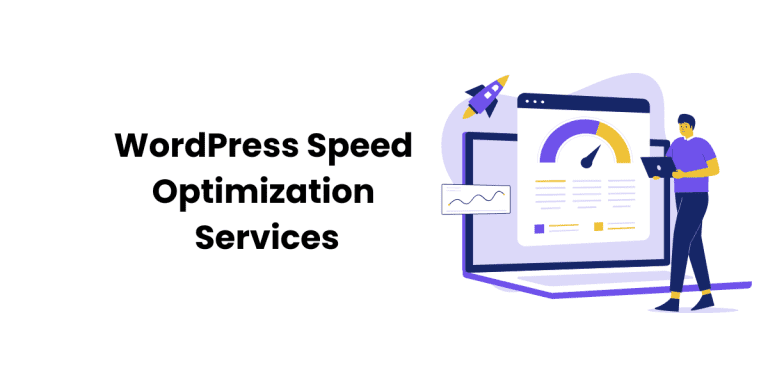Joomla after WordPress is one of the most widely used content management systems (CMS). This is a great platform, but not for everyone. You feel that WordPress is more comfortable to use, so you decide to switch from Joomla to WordPress. Now, the question is how can we easily move the complete Joomla website content to the WordPress website.
Migrating a website is often challenging and time-consuming. Fortunately, in this case, we can easily migrate Joomla to WordPress using a simple plugin.
In this tutorial, we will explain the important steps and follow-up operations for migrating Joomla to WordPress using plugins. Before we start, we need to introduce some basic knowledge. Let’s take a look at them!
Things to consider before migrating
Before migrating Joomla to WordPress, you need to make sure that you have enough hosting space, domains, and WordPress up and running. If you haven’t migrated yet, you may need to do WordPress dedicated hosting first. Then, we can start the migration process.
How to migrate Joomla to WordPress?
Install WordPress into your domain
First of all, the most important thing is to install the new version of WordPress to your domain. If you have installed Joomla in your domain, please say (https://www.example.com), then create a folder “wordpress”, you can access the file like https://www.example.com/wordpress/ folder.
After installation, login to the backend of the WordPress using https://www.example.com/wordpress/wp-admin
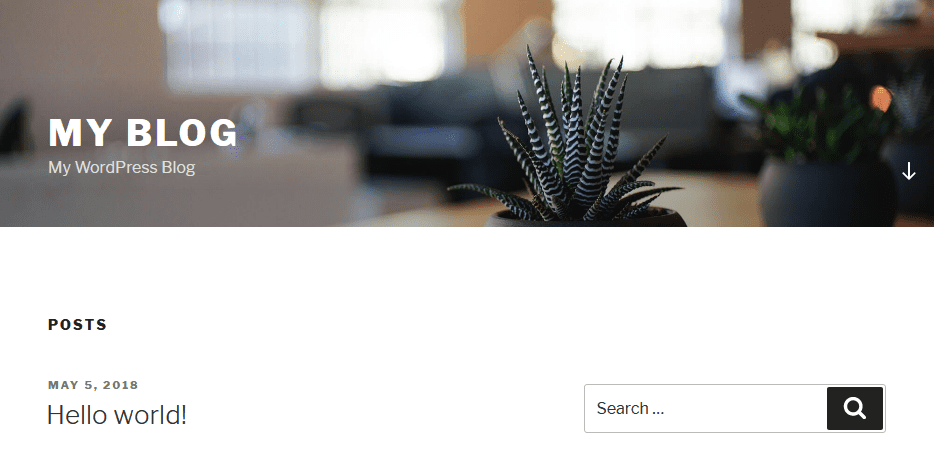
Install the FG Joomla to WordPress plugin
As mentioned above, we will require a plugin to complete the steps. We recommend FG Joomla to WordPress plugin for migration.
- Upon, login into WordPress, you will see the Dashboard. Go to the Plugins menu on the left and click on Add New.
- On the left top corner, you will find a search option where you can type FG Joomla to WordPress.
- Click on the Install Now Button.
- When the installation is complete, click on the Activate Button.
- In the next step, we have to log in to our Joomla website.
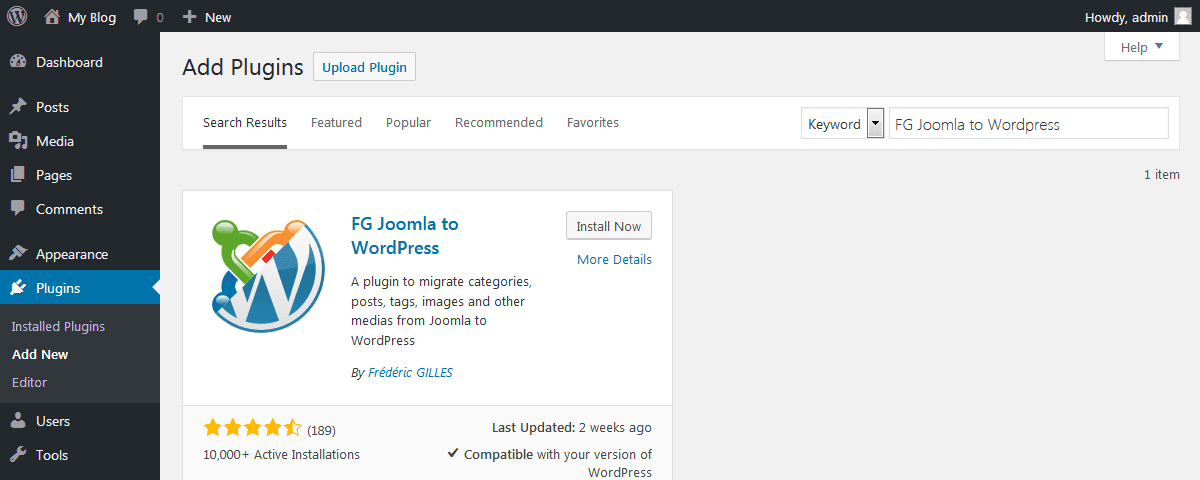
Get Joomla Database Details
After successful installation of the plugin to Convert Joomla Database to WordPress Database, login to your Joomla website. Go to the Global Configuration > System Tab
- We will need the database information for Joomla WordPress migration.
- Alternatively, these database settings are also stored in the configuration.php file of the root Joomla installation folder.
- The five fields are required: Host, Database Username, Database Name, Database Table Prefix and the Password.
- The password field can’t be found in the Database Settings due to the security issue. If you don’t remember the password, you can find it in the configuration.php file > public $password = ‘********’;
- Keep this browser tab open as we will need this in the WordPress plugin configuration.
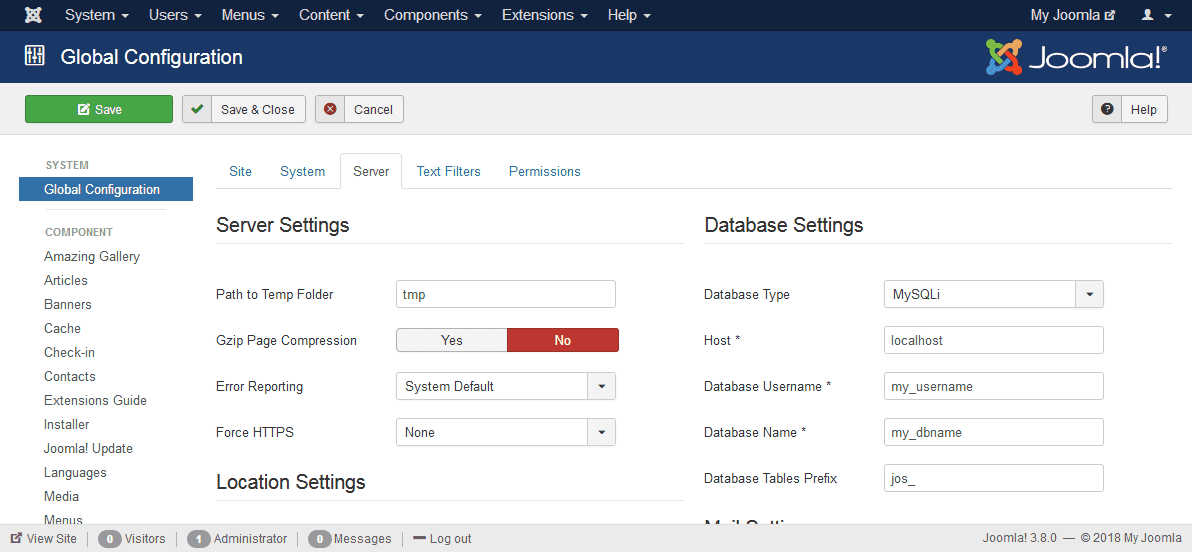
In the screenshot above, you can see that we are currently using Joomla 3.x as an example. But you can migrate content from Joomla 1.5.x and Joomla 2.5.x through a similar process.
Start the migration process
Once you are ready with the Joomla database information, start the migration process. This will import joomla to wordpress.
In the WordPress Dashboard, you can find the Tools Tab. Go to Tools and click the Import menu.
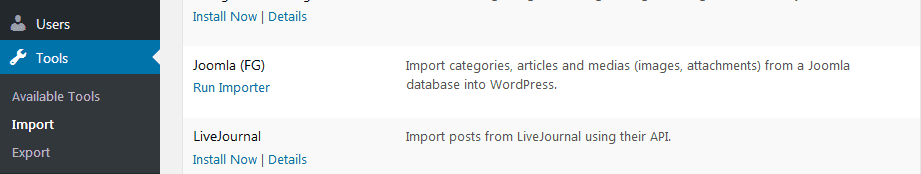
You will find Joomla (FG) installed. Now, click on Run Importer. On the page, you will find the option “Delete all WordPress content”. This will remove all the pages, post, categories, tags and media files which are installed on a default WordPress installation. Click on the Empty WordPress Content Button.
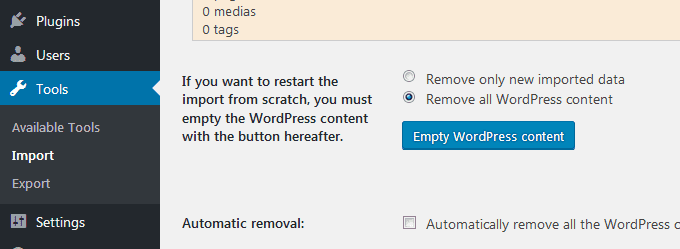
Upon clicking the button, it will show you a popup. Click on Ok. After removal, it will show another popup which confirms that the contents have been removed successfully. The WordPress database section will show as the following screenshot.
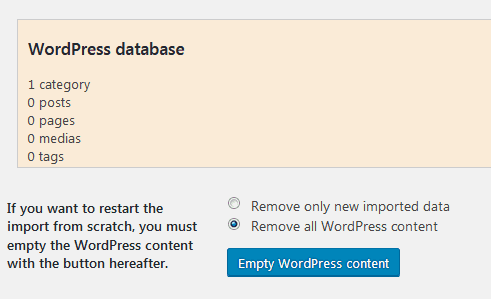
So, you can now move down to the Joomla Website Parameters.
- Add your Joomla website URL to the “URL of the live Joomla web site“
- Copy the Joomla database parameters from the Joomla database tab which we did in Step 3.
- Don’t change the Port.
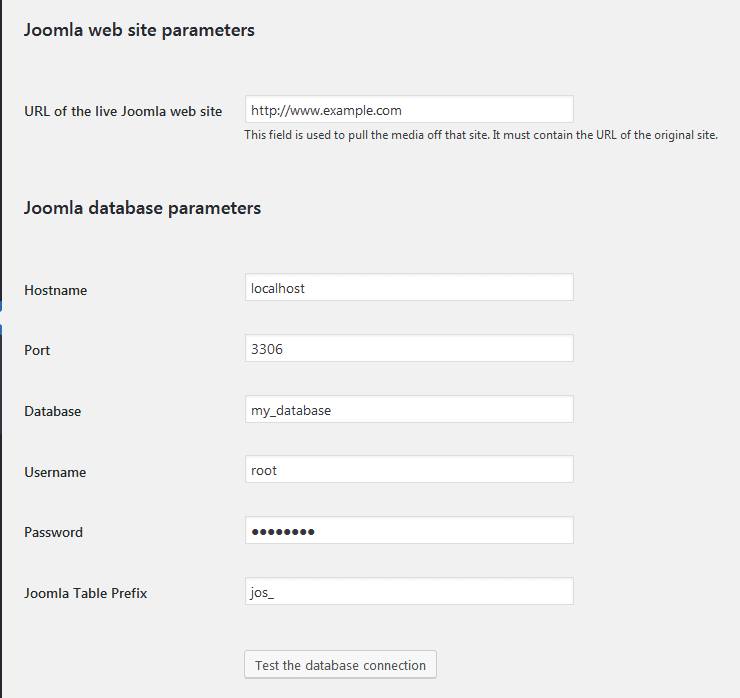
Once you have entered all the information, switch to the next step to “Test the database connection”. If you entered all the correct information, Connection Successful will be displayed in green.
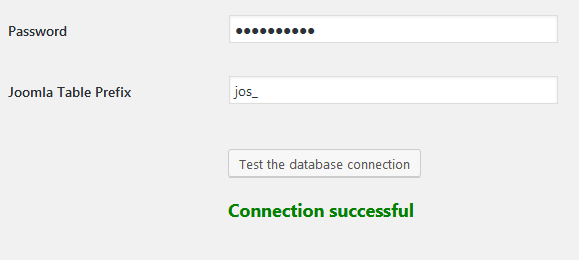
Now, head down to the import options.
Set Import intro text to the content and Archive Posts to Not Imported. You can configure the media according to your requirements.
You can then check the Create Pages: if you want the articles from Joomla to be pages instead of blog posts. Click on the start Start/ Resume the import Button once the settings are completed.
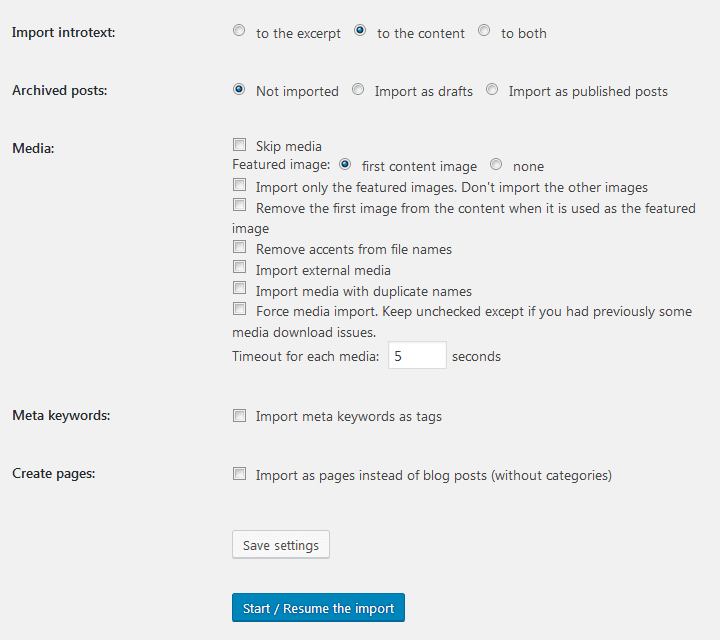
After a successful import, the following message will appear.
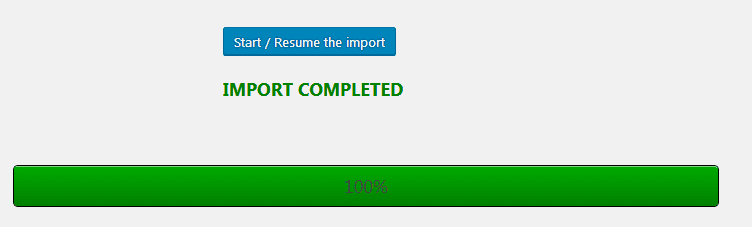
Finally, we are done! The conversion of Joomla to WordPress is completed. We need to click on the modify links at the end of the page. This option will change the internal links between the post and pages.
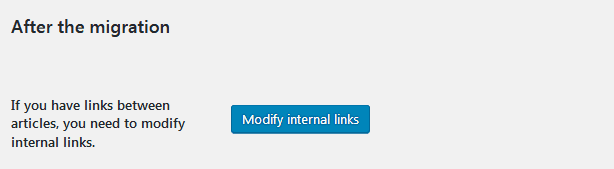
So now after the migration is completed, you can install WordPress themes, plugins and setup according to your needs and requirements. We hope this article has helped you in moving contents from Joomla to WordPress.
Conclusion
Migrating a website is always troublesome-especially if you are switching from one CMS to another. Thankfully, WordPress keeps the process simple with its Import feature and plugin system. Here are the steps required to successfully migrate Joomla o WordPress:
- Prepare your domain and WordPress web hosting.
- Install WordPress and FG Joomla to the WordPress plugin.
- Find your Joomla database parameters.
- Use the import tool to migrate your Joomla content to WordPress.
Have a question about our tutorial on how to migrate Joomla to WordPress? Share them with us in the comment section below! If you are looking for any professional help, our WordPress developers can assist you in migration of the website from Joomla to WordPress.