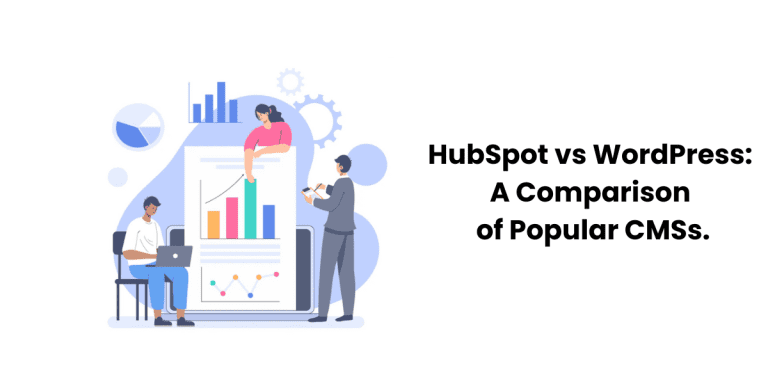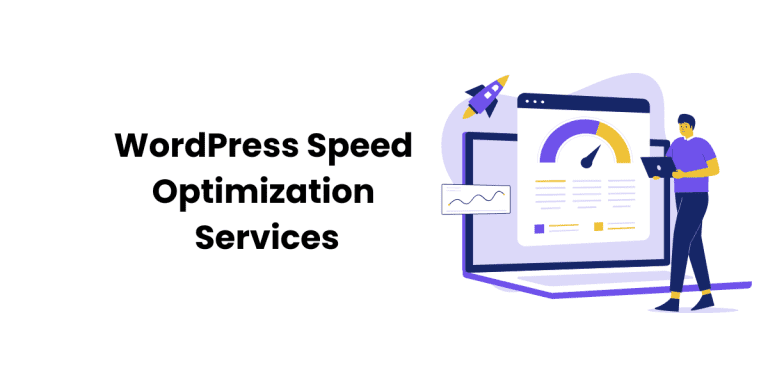Social media is now essential for increasing the number of visitors to your website, as well as improving the ranking of your site. However, visiting social networking websites is not enough. To tackle the full power of this medium, you need to integrate your website with popular social networks like Facebook and Twitter, Instagram etc. That is why it is essential to make your WordPress website as social media friendly as possible. You can increase brand awareness and boost the visibility of your website in a fast and efficient manner.
Social media platforms have become more critical nowadays. Whether you are a business owner or decision-maker or a blogger or a thought leader, building a social media friendly website is essential.
Some simple tips and tricks can help ensure that your site is like social media friendly as possible.
Let us go through some of the things you must do to make your website more palatable to the social media giants.
1. Social Media Follow Buttons Bar
The social media follow buttons bar is a bar full of icons of the popular social media which are linked directly to your profile on these social networks. That means on clicking the Facebook icon; it will take the user to your Facebook page and click the Twitter icon will take them to your Twitter page.
Features
- Social media follow buttons bar is easy to use, with natural features.
- This plugin helps you to quickly and safely add a smart bar with social media follow buttons and link it to any place (post content, page content, widget, sidebar, header, footer) of your WordPress website.
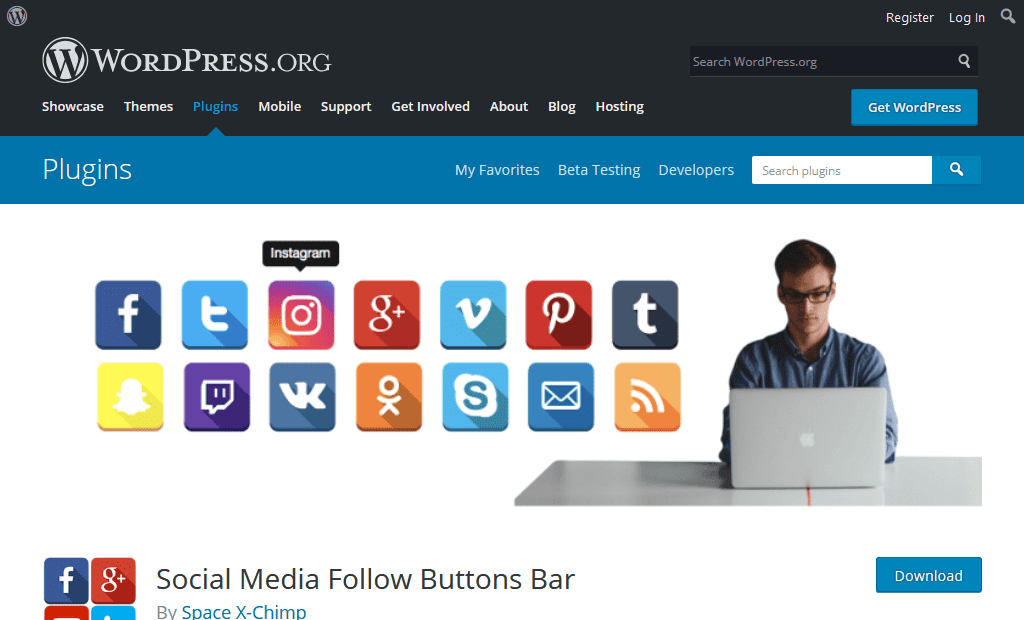
2. WordPress Call To Action
WordPress Calls to Action works as a standalone plugin or hand in hand with WordPress Landing Pages & WordPress Leads to create a powerful & free lead generation system for your business. This plugin creates calls to action for your WordPress site. It gives site owners the ability to monitor and track conversion rates, run A/B or multivariate split tests on calls to action, and most importantly increase lead flow. It was specially designed with inbound marketing best practices in mind and will help you drive & convert more leads on your site.
Features
- Create beautiful calls to action on your WordPress site.
- Create Popups Calls to Actions for improved conversion rates.
- Quickly implement your custom call to action design or use our library of a custom call to action designs.
- It helps to track conversion rates on your calls to action for continual optimisation.
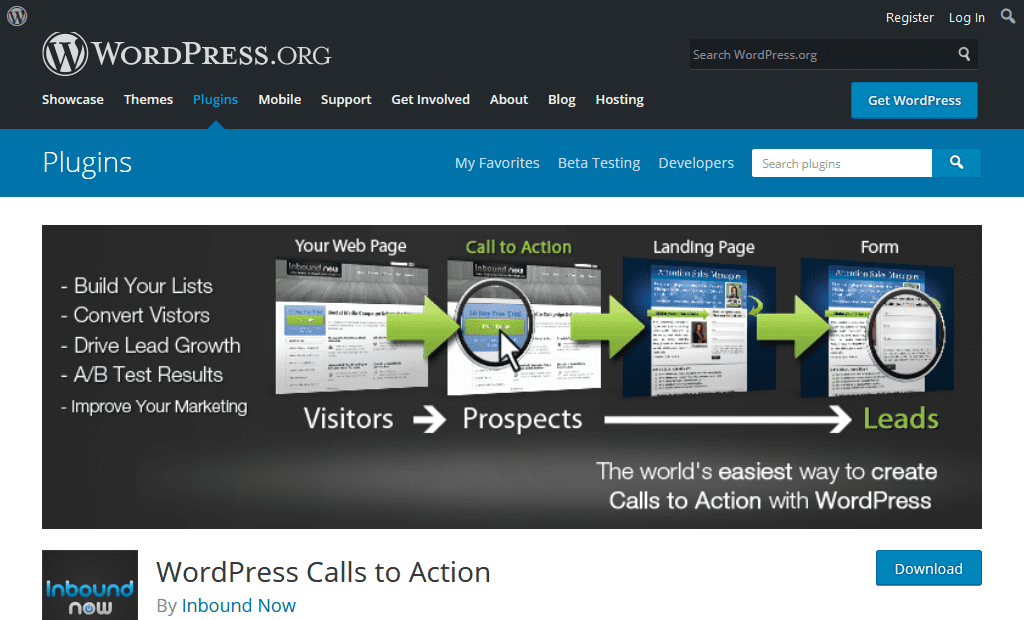
3. Share Buttons
Share Buttons by AddThis plugin helps you to increase traffic to your site with impressive social share buttons. The plugin supports over 200 social networks including Facebook, Twitter, Google Plus, Pinterest etc. So that you are free to add any social media you want to add in your WordPress website. You can choose whether to display the social sharing icons on your website homepage, archive pages, category pages, other pages or posts.
Features
- Its clean, customizable and simple share buttons are beautiful, quick to load and recognised all over the web.
- In this plugin, you can get analytics on how your content is performing, such as your top shared content, referring to social networks and more.
- After you register, these analytics are accessible by logging into your AddThis.com account and visiting your AddThis dashboard. Analytics include site page views, your top shared content, referring social networks, and more.
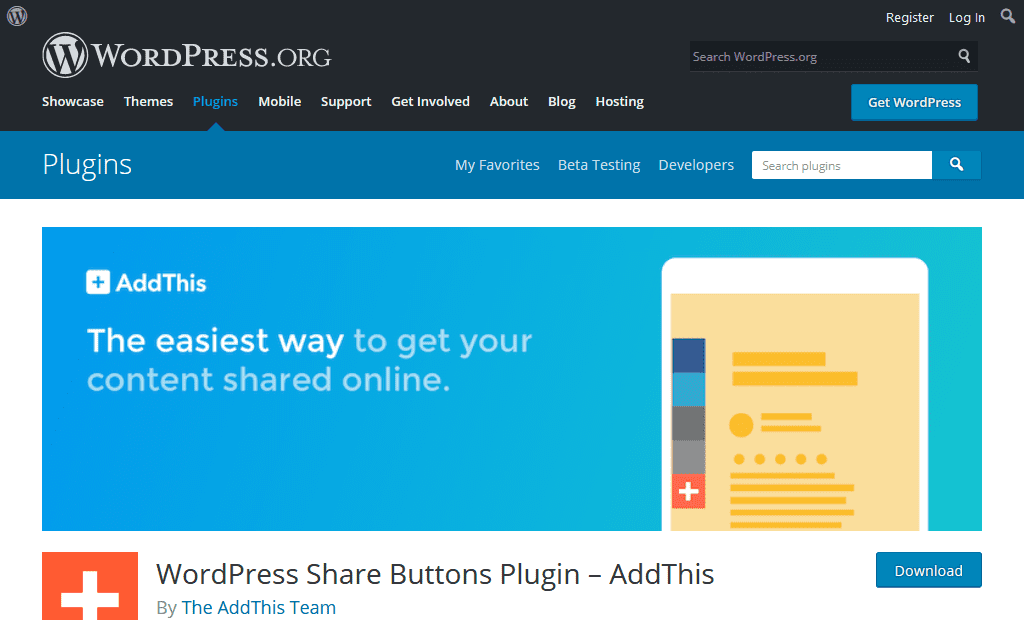
4. Shareaholic
Shareaholic is the world’s leading suite of audience growth and engagement tools. It allows you to add award-winning Social Share Buttons, related posts, content analytics, Ad monetisation, and more to your website. It will enable you to add promoted content, native ads and affiliate links as well. This plugin makes it easy for any website big or small to engage and grow their traffic, market their content, gain insight. And it all lives in a straightforward dashboard.
Features
- Make it easy for your visitors to share social content with their friends with Shareaholic’s award-winning Social Media Share Buttons.
- This plugin is the ultimate set of Social Tools for your website.
- The plugin increases page views, engagement, and time on site by highlighting related content & related posts that may not otherwise be discovered on your website.
- Help your users rediscover your entire content by including related posts on all of your pages.
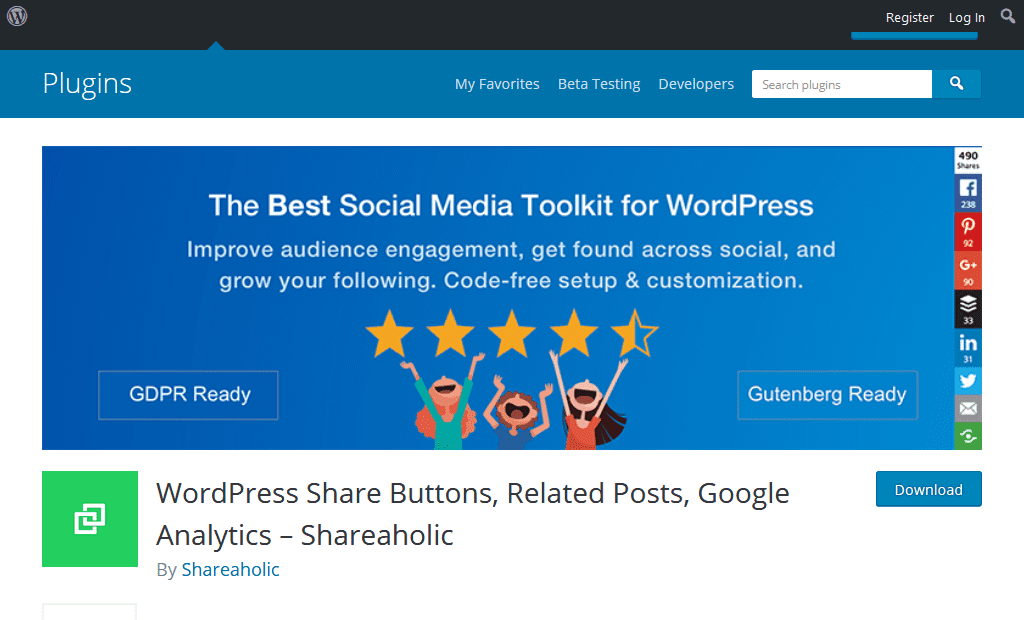
5. Social Media Widget
The Social Media Widget is a simple sidebar widget that allows users to input their social media website profile URLs and other subscription options to show an icon on the sidebar to that social media site and more that open up in a separate browser window. Another vital part of this process is to choose the right social media feeds, and widgets add an activity feed if your visitors comment on your WordPress website regularly. These widgets are particularly useful if you share fresh content usually, as your visitors will get a more in-depth insight into the latest news and comments from other people.
Features
- Choose from multiple animations like Fade In, Scale, Bounce.
- It helps to choose whether or not to use the rel=”nofollow” tag in your links.
- Create your own image alt/title tags for hover-over text.
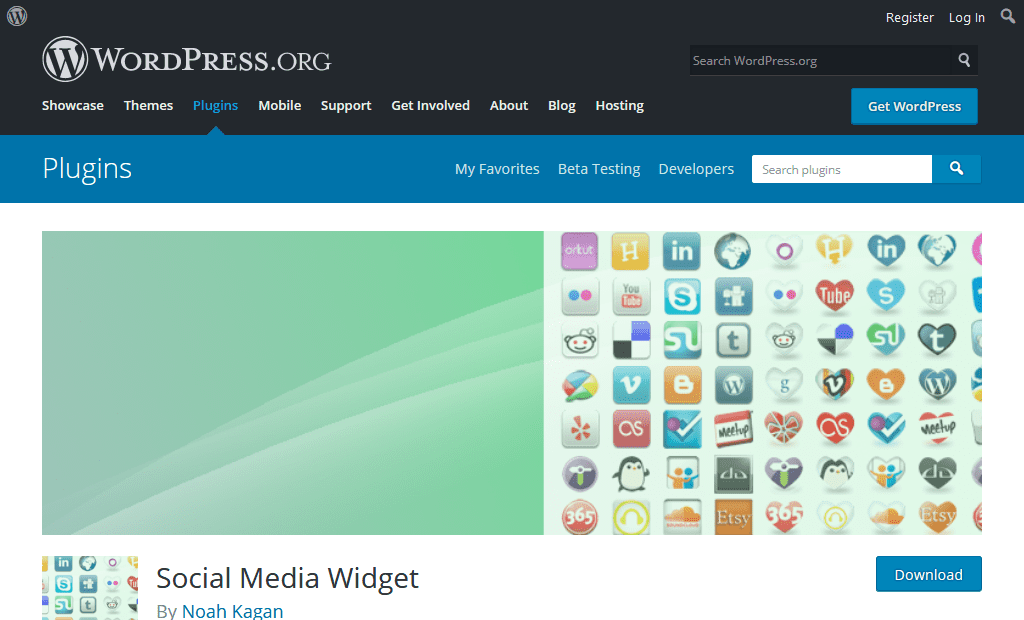
We hope this social media tips for WordPress helped you improve your social media marketing strategy. You can boost sales, increase your traffic and your ranking without spending any money, provided that you give attention to the aspects detailed above.