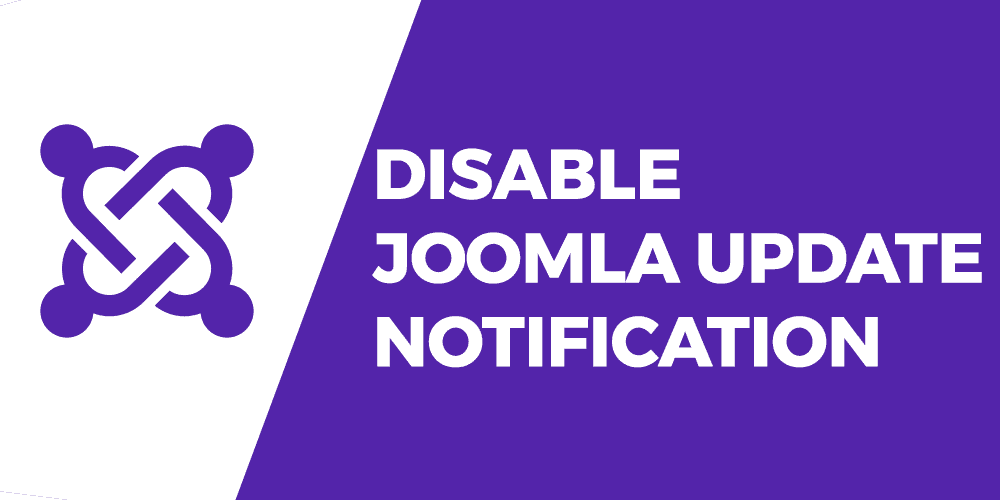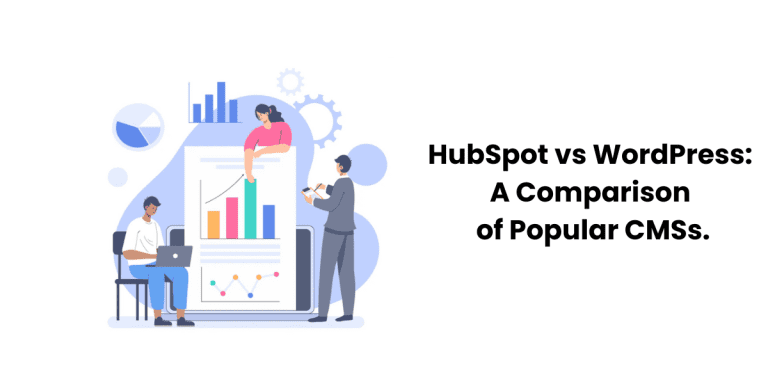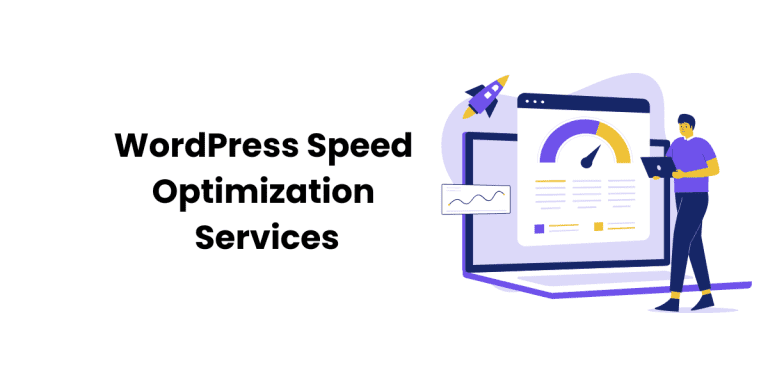To maintain the Joomla security and functionality of websites, it’s crucial to regularly update both the site and the third-party extensions used. Regular updates address a variety of issues, including enhancing functionality features, upgrading PHP functions, and ensuring compatibility with the latest Joomla versions.
However, some website owners hesitate to update extensions. This could be due to modifications they’ve made to the extension’s core files, which they fear might be overwritten, or they may be reluctant to purchase the commercial extension after the license expires. As a result, they frequently encounter a red notification upon logging into the Joomla backend.
To disable the update notification for specific extensions in the backend for Joomla 4.x.x, follow these simple steps:
Step 1: Log in to the backend of your Joomla website using the Super admin login details.
Step 2: Navigate to the System Menu > Update > Update Sites.
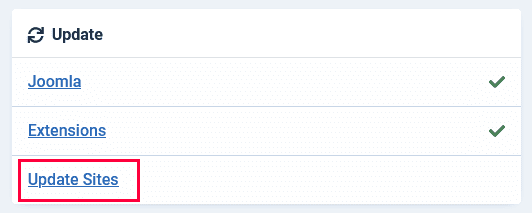
Step 3: On the Update Sites page, you’ll find a list of Update Sites with an XML link below each. Select the extension for which you want to disable the update notification.
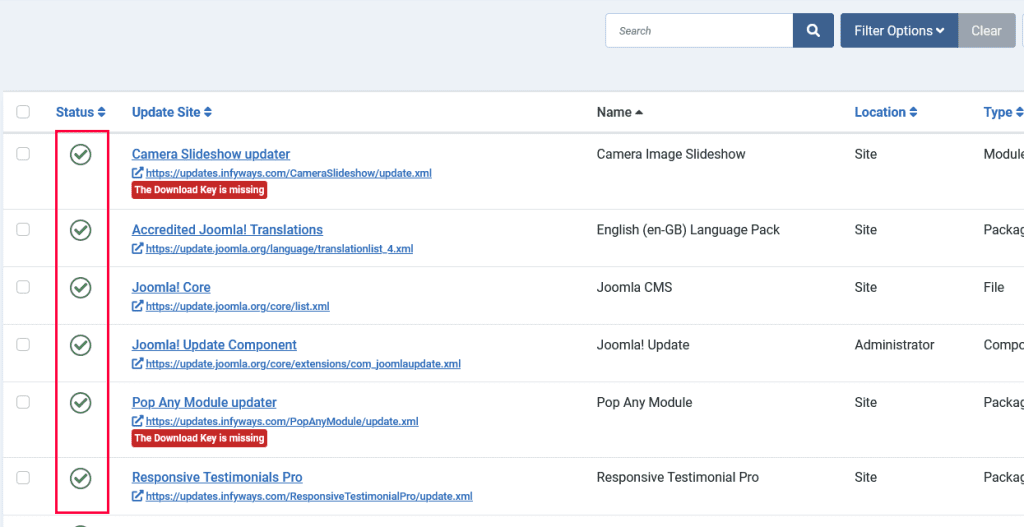
Step 4: Select the extension(s) and click on the disable button. To clear the Joomla cache, go to the System menu > Clear Cache.
By following these steps, you can manage your Joomla upgrade issues more effectively, ensuring a smoother and more secure user experience.