
Need for HTML to Joomla template
This is the age of internet. So, you find almost everyone has a website these days. Most of them run on content management system for their simplicity. CMS are easy to use and requires no technical knowledge. One can easily create, modify and delete content. Joomla is one such CMS, which is used to design websites and blogs.
HTML websites have static web pages with less or no interaction with users. But by the help of Joomla templates, user interactive features like feedback, testimonials and forms can be implemented.
In HTML, search engine optimization has to be explicitly done to make web pages noticed in search engines. But Joomla ships well with SEO. All Joomla templates are search engine friendly. So there is fewer requirements for on site and off site page optimization.
Some other reasons why you should opt for an HTML to Joomla template conversion are user management, admin management, single click template installation, easy social network integration. Joomla also boasts of having a large active community. One can easily get required extensions, templates, code snippets and help from volunteers.
Request a Quote
"*" indicates required fields
HTML to Joomla Template Conversion Services
Infyways Solutions is a registered web development and web design company, established since 2007. We have been offering quality HTML to Joomla template conversion to our clients across the globe. Apart from ensuring satisfactory HTML to Joomla template services, we also provide state of the art support. Our 24×7 online supports through mails and chat, is counted among the best. Some of the major highlights of our HTML to Joomla template conversion services currently offered are:
- HTML to Joomla template
- Joomla template design from scratch
- HTML to Joomla template conversion
- Converting Joomla template to HTML
- HTML to Joomla websites
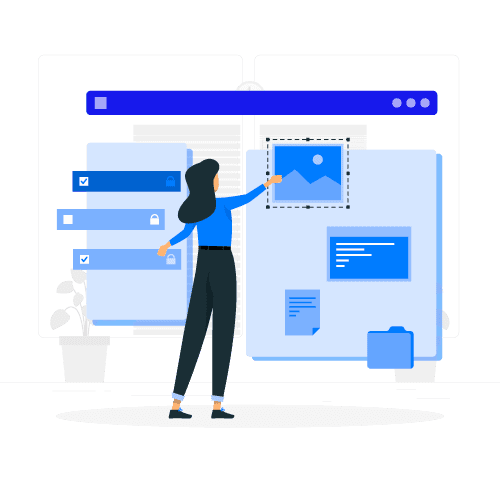
If you are looking for a HTML to Joomla template conversion service provider, then look no further. Request a quote today and avail any of the above HTML to Joomla template conversion services. All you have to do is mail us your HTML file.
