Joomla Upgrade Services
Are you considering upgrading your Joomla website? Our Joomla Upgrade Services are here to guide you through the process, ensuring a smooth transition to the latest Joomla version. This article offers a comprehensive guide on why and how to upgrade your Joomla website.
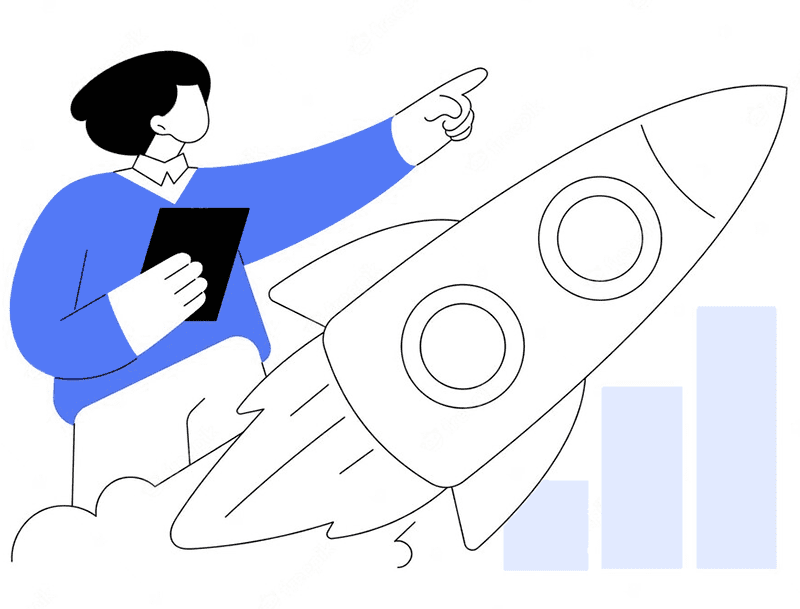
Why Upgrade to Joomla 5?
Know why you should be concerned about Upgrading Joomla
Let’s first know the benefits of Joomla migration. Joomla 5, the latest version of the popular content management system, offers lightning-fast performance straight out of the box. It provides superior on-page SEO control, making it easier than ever to optimize your website for search engines. Moreover, Joomla 5 is the most flexible version yet, packed with features and tools that make website management a breeze. Extensive documentation and video training are available for free, providing you with all the resources you need to make the most of this powerful platform.

Enhanced Performance
Joomla 5 has been significantly optimized to deliver faster loading times, improving the overall performance of websites built with it.

Superior On-Page SEO Control
With advanced SEO features, Joomla 5 allows webmasters to have greater control over the on-page SEO of their website, improving the site’s search engine visibility.

Enhanced Security Features
Joomla 5 has strengthened its security features to provide a safer environment. These enhancements can protect websites from various security threats and potential cyberattacks.
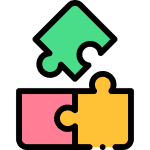
Greater Flexibility
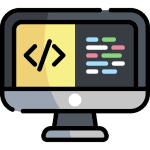
Improved User Experience
With a clean and intuitive interface, Joomla 5 makes managing a website easier and more user-friendly, improving the experience for both administrators and users.

Modern Technologies
Joomla 5 has been built using modern technologies, making it more stable, efficient, and able to support more complex features.

Better Accessibility
Joomla 5 follows accessibility standards WCAG 2.1 at level AA, ensuring that the website content is accessible to a wider range of people with disabilities.

Workflow Enhancements
Joomla 5 introduces improved workflows, providing more control and convenience when managing content.

Updated Media Manager
Ready to experience the benefits of Joomla 5?
The joomla upgrade process
How do weJoomla Upgrade in 6 steps!
1
Checking Requirements
We begin by reviewing your website’s current Joomla version and the extensions you use. This step helps us identify any potential issues that might arise during the upgrade process.
2
Backup and Start the Upgrade Process
3
Extensions Review
4
Content and Extensions Migration
5
Final Testing
6
Site Made Online
Once the testing is complete and all issues have been addressed, we make your upgraded Joomla website live. With our Joomla Upgrade Services, you can expect a seamless upgrade process with zero downtime.
Frequently Asked Questions
Our comprehensive Joomla Upgrade Services take care of the entire process for you. This includes everything from creating backups of your site to migrating your content and extensions.
Joomla 5 brings several enhancements including improved speed, superior control over on-page SEO, and bolstered security features. Additionally, its flexibility allows for a more user-friendly experience.
Joomla 5 introduces a range of improvements over Joomla 3. These include enhanced SEO capabilities, a new system for email templates, and a revamped admin user interface.
Support for Joomla 3 will continue for two years following the release of Joomla 5. However, we recommend upgrading as soon as possible to take advantage of the new features and improvements that Joomla 5 offers.
We strive to maintain the look and feel of your website during the upgrade. We ensure that your templates are compatible with Joomla 5 or find alternatives that keep your site’s appearance consistent.
The duration of the upgrade process can vary depending on the complexity of your website. However, typically, we aim to complete the upgrade within 3-4 business days.
Absolutely. We start the upgrade process by creating a comprehensive backup of your website. This includes all your content, user data, and extensions. This ensures that your data is safe throughout the upgrade process.
We offer comprehensive post-upgrade support to ensure your website continues to run smoothly after the upgrade. This includes addressing any issues that might arise and helping you understand and utilize the new features of Joomla 5.
As part of our Joomla Upgrade Services, we review all your extensions for compatibility with Joomla 5. If any extensions are incompatible, we’ll work with you to find suitable alternatives or solutions.
Customer testimonials
See what our customers are saying about our Joomla Upgrade services

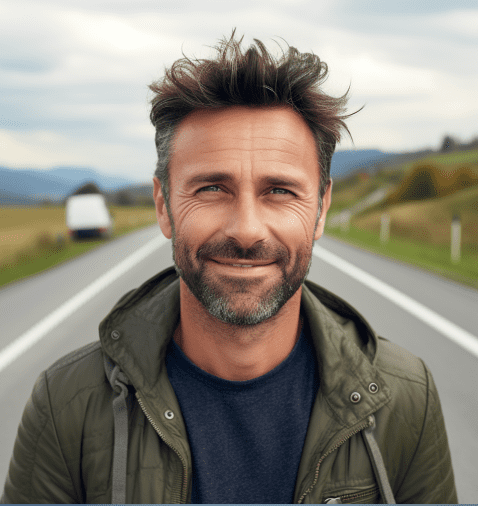

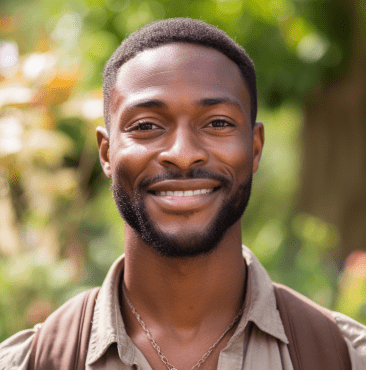
Don’t wait and start your own project with us today

1000+
Happy Customers

150+
Brands
