Joomla Design Services
Infyways is a renowned name in the field of Joomla Web Design Services. We have been serving businesses worldwide with our expertise in Joomla, a powerful open-source CMS platform. Our services range from building new websites to complete Joomla migrations, ensuring a seamless digital experience for your customers.

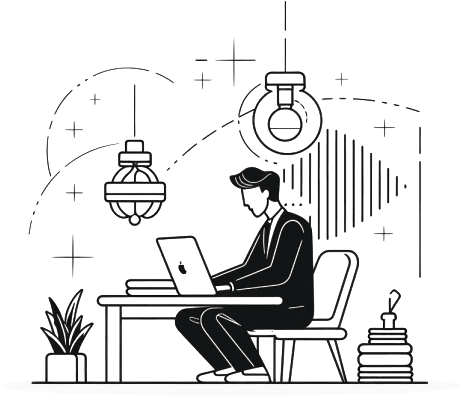
Joomla Web Designers
Our team of professionals is dedicated to creating websites that not only look good but also function flawlessly. We understand the importance of a user-friendly interface and a robust content management system, which is why we focus on these aspects when designing your website.
We believe in a customer-centric approach. That’s why we offer a free consultation to understand your needs and goals better. We discuss the desired look and feel of your website, determine the menu structure, content types, and home page layout to ensure your website aligns with your vision.
Ready to take your business to the next level with our Joomla services?
Contact us today and let’s start crafting your online success story.
Frequently Asked Questions
Infyways has a team of experts who specialize in Joomla Web Design Services. We provide custom solutions based on your business needs, ensuring a user-friendly interface and a robust content management system.
At Infyways, we incorporate SEO strategies in our Joomla Web Design Services to enhance your website’s visibility on search engines. This includes keyword optimization, content creation, and building SEO-friendly URLs.
Infyways follows a systematic process for building and maintaining your Joomla website. Once the contract is signed and the deposit is received, we start the building process. We also offer ongoing maintenance services to ensure your website remains updated and secure.
The content management system is a crucial component of our Joomla Web Design Services. It allows us to manage and update the content on your website efficiently, ensuring your website remains relevant and engaging for your audience.
If hosting is not already established, Infyways can assist in setting it up as part of our Joomla Web Design Services. We ensure that your website is hosted on a secure and reliable platform.
Joomla is a powerful open-source CMS platform that offers great flexibility and security. It is suitable for building a variety of websites, from blogs and community websites to business websites and intranets. With Joomla, you can manage user groups, sort content, and set divergent access levels among users.
At Infyways, we pay equal attention to the frontend and backend of your Joomla website. We ensure the frontend is visually appealing and user-friendly, while the backend is robust and efficient for easy management of your website.
Customer testimonials
See what our customers are saying about our
Joomla Design Services
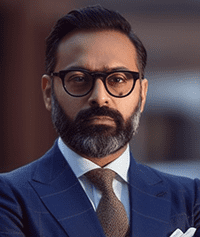



Don’t wait and start your own project with us today

1000+
Happy Customers

150+
Brands
