WordPress Maintenance Services
Get your issues fixed with your website at affordable price.
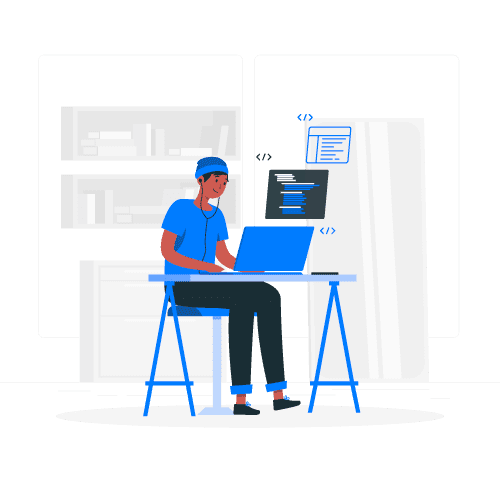
Are you looking for WordPress Maintenance Services?
Who wants to spend holidays in front of the computer? Won’t you like to relax on a beach or explore in free time? Let our WordPress experts provide you 24/7 support services. It lets you balance your work and personal life; without sacrificing on your site maintenance!
Our WordPress Support And Maintenance Services help Business Owners managing their WP websites. It includes WordPress Update, upgradation of WP core, themes, and plugins. Our Support Plan embraces backups, performance optimization, Malware Scans, and a range of other WordPress fixes.
Request a Quote
"*" indicates required fields

Why Do You Need Our WordPress Support Services?
Most Website owners believe their site to be maintenance-free after the initial build. But this is not the case. Maintaining a WordPress Site is a time-consuming task. For the non-tech-savvy persons; it is even tougher.
Even when you have the technical skill, you may lack enough time to manage your site. It help you; we have been providing 24/7 support and maintenance services. Our service package includes WordPress websites from different niche and industries. We can maintain and operate your website on behalf of you.
WordPress Support Services for You
Are you wondering what WordPress support services can help you with? Well, it’s easy to build a website. But maintaining it with on a regular basis is tough. But don’t worry! Our team can handle all the tedious and time-consuming tasks of maintaining your WP website.
Our WP support services include wide-ranging tasks. It is because we want to ensure you 100% safe, upgraded, and seamless website. Outsourcing your WordPress maintenance services to our team facilitates you with services like:
Security
Our WP security and support services protect your websites from malware attack, hackers, and spammers.
Uptime Monitoring
We keep your WordPress site awake and running 24 hours a day and 7 days a week.
Performance
Our team optimizes your website for achieving better speed and greater performance.
Analytics
Our Google-certified WP analytics monitor your website traffic to get practical insights.
Update
We provide WordPress Update for core, plugins, themes, and software without causing site downtime.
What We Can Do For You?
Our team takes care of all aspects of WP maintenance. We create contents, tailor features, monitor marketing activities, and respond to customers on time. Our experts take a sizable number of WordPress tasks off your table. Our WordPress experts offer real-time maintenance services to ease your workload. Our support team maintains its presence in every continent of the world. It makes us a credible international agency for all WP related services.
- Updating WP themes, plugins, & CMS
- Improving WordPress Security
- Creating copies for Offsite Backups
- Helping with quality content generation
- Repairing the broken links
- Website Speed Optimization
- Making necessary design changes
- Setting up new plugins
- Solving hosting issues
Reasons To Collaborate With Our Team
Supporting a WordPress website is mostly nontechnical. But the reasons why you should pay for hiring our support services are plentiful. And some major reasons to hire us are mentioned below:
Lessen Your Burden
Since WordPress maintenance is a continuous job, you need someone accomplished enough to handle it. Engaging our support team to maintain your WP website lessens the entire burden from your shoulder. We take complete charge of your WordPress site. It means you get enough time for other essential tasks. Our WP support team frees your hours and boosts your company’s bottom line.
100% Secure WP Sites
We minimize the risks of your website getting hacked or attacked by malware. Our Support Plan includes a full security check and monitoring policies. With regular security checks; we let you avert and resolve every cyber threat. Themes And Plugins are updated. There is also continuous WordPress maintenance service to ensure an ever-safe and protected website. We repair broken links to avoid any possible security breaches.
WP Services Worldwide
We offer complete enterprise-level WP support to large, medium, and Small Business. It allows us catering to Support Requests of clients from every corner of the world. Our team offers custom maintenance services to global clients. Irrespective of our business niche, location, and industry; you can avail our services.
Affordable Pricing Plans
Our price tags aren’t too much compared to others in the market. This is because we have always been a customer-centric firm. Our focus is always to satisfy clients without costing them a fortune. The cost may vary depending on the level of services and expertise you require. We can make custom service plans according to your goals, budget, and needs.
Focus On Quality Services
We build and provide custom and reliable services and solutions for WordPress websites. Our major goal is to enhance website performance in the long run. No matter how complex your WordPress issues are; we can solve them within 30 Minutes. Our team focuses on quality services with optimal promptness. With quick fixing hacks, we save you a lot of time.
Unlimited WordPress Support
A WP website never runs out of maintenance needs. As a result, we provide you unlimited maintenance services. Do you have a specific to-do list for your website? Don’t worry! We can cover them all. We can create custom maintenance plans for your site. Our support policy includes regular updating of contents, CSS styles, themes, plugins, broken links repairing, design enhancements, WordPress core changes, form creation, configuration, page layouts, and backups.
